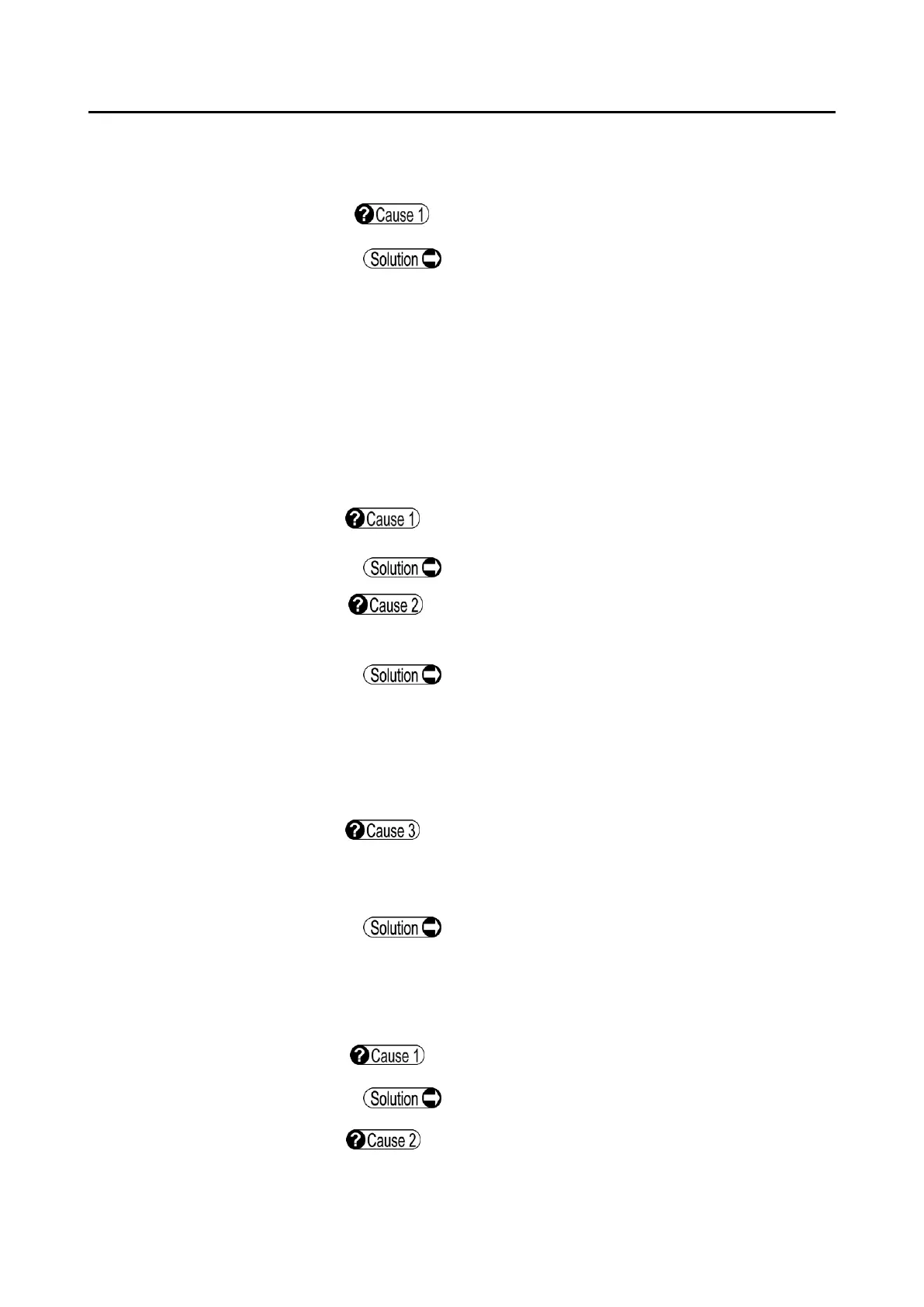6-5
■
The instrument enters FREEZE mode although the foot switch
is not pressed.
The auto freezing function is activated.
When there is no entering from a user in the real time
mode for a long time, freeze mode is automatically
entered. When you want to return to real time mode,
cancel freezing by touching the “FREEZE” button or
stepping on the foot switch.
6.3 Biometry function
The axial length cannot be measured.
The biometry probe is not connected correctly.
Correctly connect the probe until it is locked.
The measurement conditions in immersion mode are
not satisfied. (In the case of immersion mode)
In immersion mode, data is captured when a corneal
waveform is within 2.0 - 5.0 mm from the initial
waveform. Place the cornea protective agent or
immersion attachment between the cornea and the tip
of the biometry probe to satisfy these conditions.
The biometry probe is directly applied to the cornea
without using a cornea protective agent or immersion
attachment. (In the case of immersion mode)
Use the immersion attachment or cornea protective
agent for measurement in immersion mode.
Measurement cannot be performed in Auto mode.
The mode is set to Manual.
Set to Auto mode.
Noise is generated in the peripheral area.
