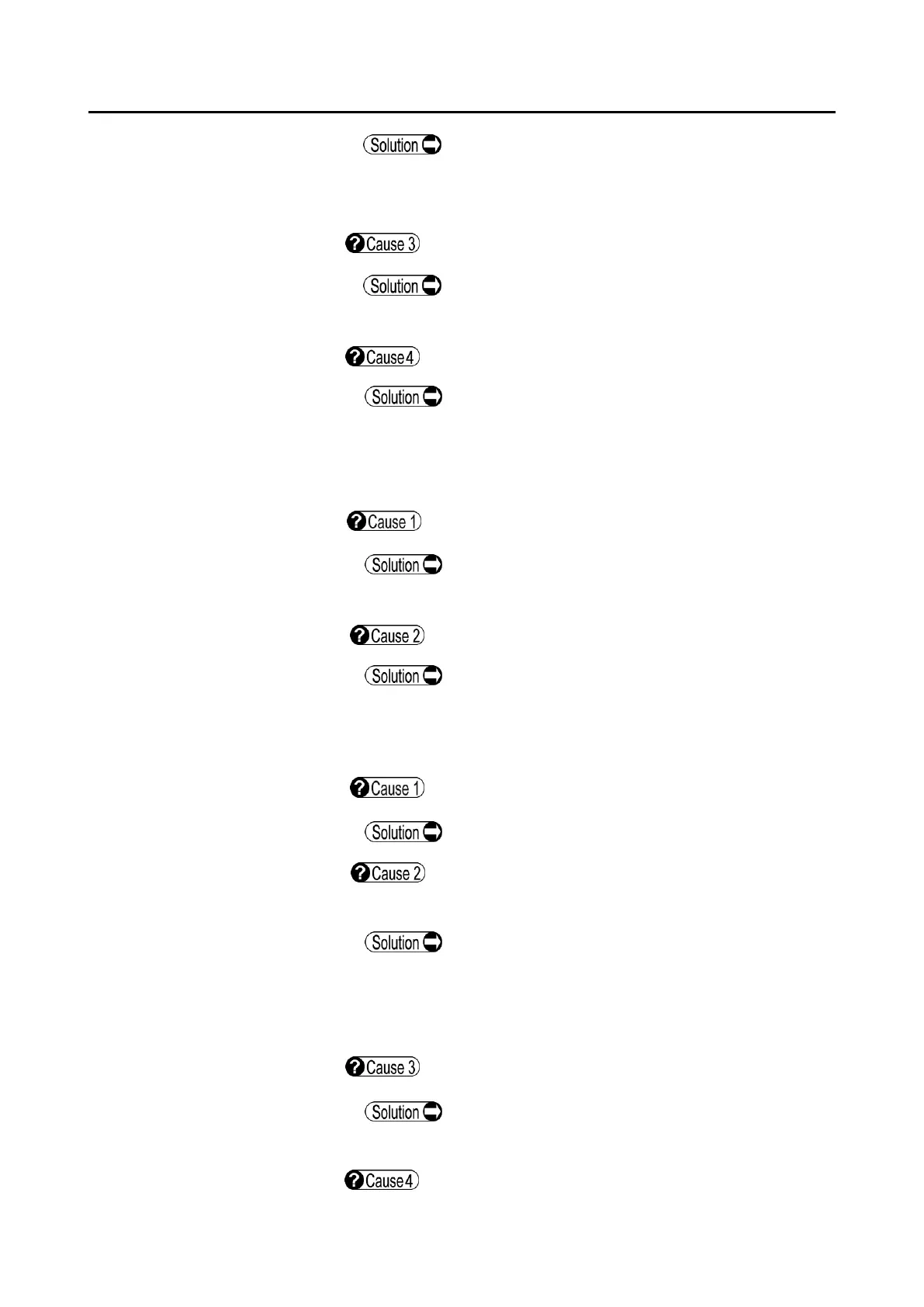■
6-6
If there is any source of noise (devices such as a
motor, laser surgical equipment, etc.) near the
instrument, move it away from the instrument.
Patient's sight is unstable.
Use the fixlight in the biometry probe or on the chin
rest to guide the sight of the patient.
The contact section of the biometry probe is damaged.
If damaged, immediately stop measurement and
contact your local distributor.
Measurement cannot be performed in Manual mode.
The foot switch is not connected correctly.
Connect the foot switch correctly until it is locked as
described in “3.1.1 c) Connecting the foot switch.”
The mode is set to Auto.
Set to Manual mode.
Measurements are unstable or inappropriate.
The biometry probe is not connected correctly.
Correctly connect the probe until it is locked.
The retina gate cursor is not set in an appropriate
position.
Set the retina gate cursor on the immediate left of the
actual retina waveform. Make sure that there are no
unnecessary waveforms between the retina gate
cursor and retina waveform.
The biometry probe is not applied appropriately.
Apply the probe to the center of the cornea
perpendicularly so that the retina waveform spikes.
Too much corneal protective agent is applied. (In the
case of contact mode)
