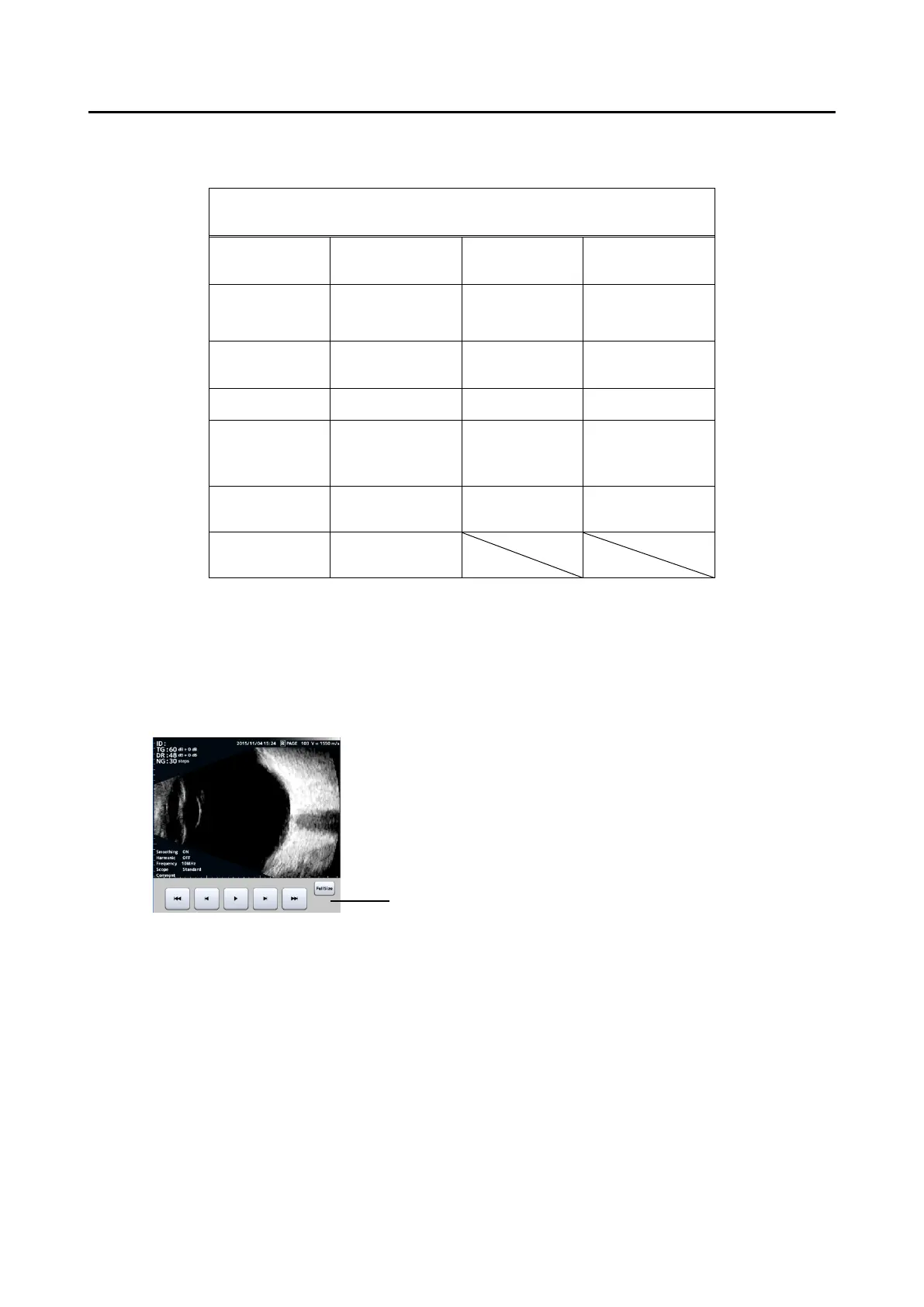3-15
■
3.2.6 Various functions
Available functions vary depending on the measurement status. See the following table:
a) Playing Movie
Up to 200 images per eye for the patient are saved in the 10-MHz B probe. This
function executes video playback operations and frame advance/reverse using
the playback buttons. The “Stop” button is shown while a video is playing.
b) Commenting
1) Touching the "Comment" button (1) displays the input comment window and
the software keyboard.
2) Enter a comment and touch the “OK” button (2) to save the entered comment
and close the comment input window.
3) Touching the “Cancel” button (3) will discard the changes made.
