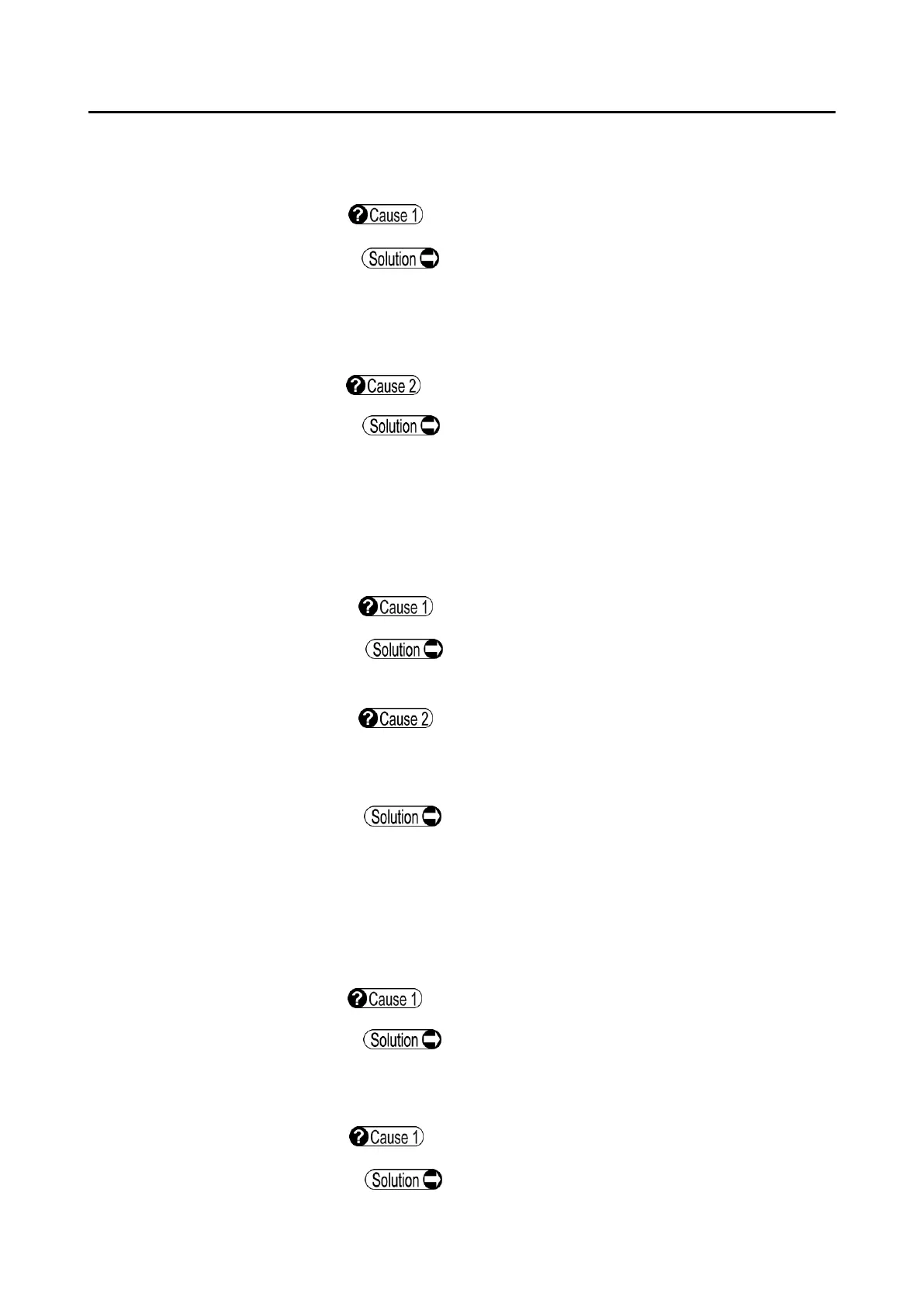6-3
■
Nothing is displayed on the screen of this instrument when
inputting IDs in the external ID input device.
USB cable.
Verify that the USB cable of the external ID input
instrument is correctly connected to the main unit. For
correct connection, refer to "3.1.1 g) External ID input
device."
A screen which does not receive an ID input appears.
Entry of ID from an external ID input instrument is
accepted only on a screen where the patient
information is displayed. Input ID after displaying
such screens.
● Data cannot be saved.
The ID is not entered.
The instrument uses the ID as a file name.
Enter the ID and then save the data.
There is not enough space available in the memory.
(The confirmation screen appears when attempting to
save the data.)
Delete unnecessary data in the memory and save the
data again.
6.2 B mode image diagnosis
B mode images are dark and not easy to see.
The setting of the total gain is low.
Increase the total gain value.
Ultrasound images are not clear or exact.
The B mode probe is not connected correctly.
Check that the B mode probe is firmly connected.
