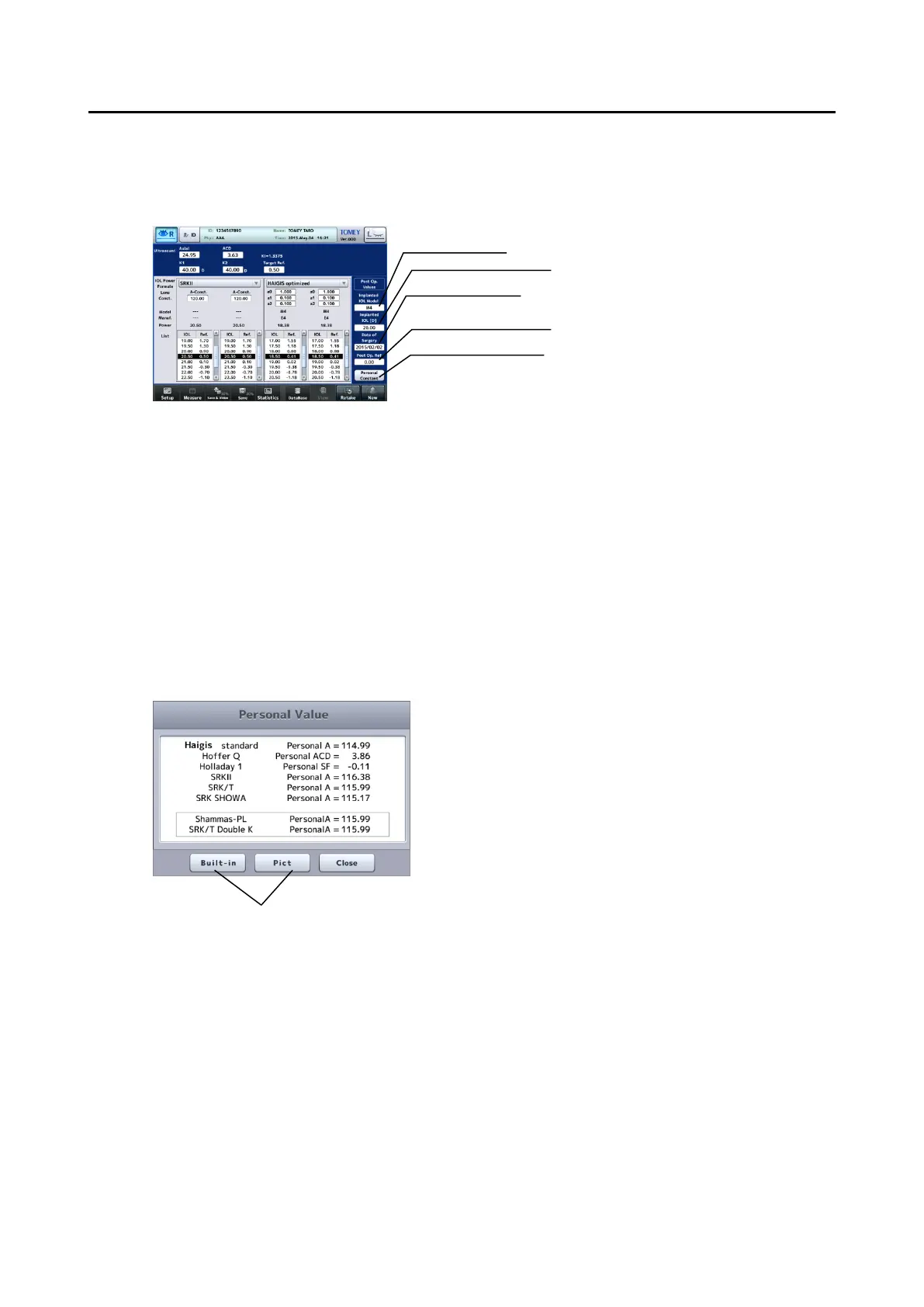■
3-44
3.4.4 Entering data after surgery
Select the name of the IOL type that was actually implanted in the surgery.
1) Select the type of implanted IOL. When the entry field (1) is touched, it is
activated. Select the name of the IOL type that was actually implanted in
the surgery from the IOL list.
2) Enter the implanted IOL power (2), date of surgery (3), and refractive power
after surgery (4).
The keypad or calendar appears when the input field is
touched.
3) When the “Personal Constant” button (5) is touched, the Personal Value
screen (Fig. 1) appears. Touch the “Print” button (6) to print the personal
constants only.
(Fig. 1)
