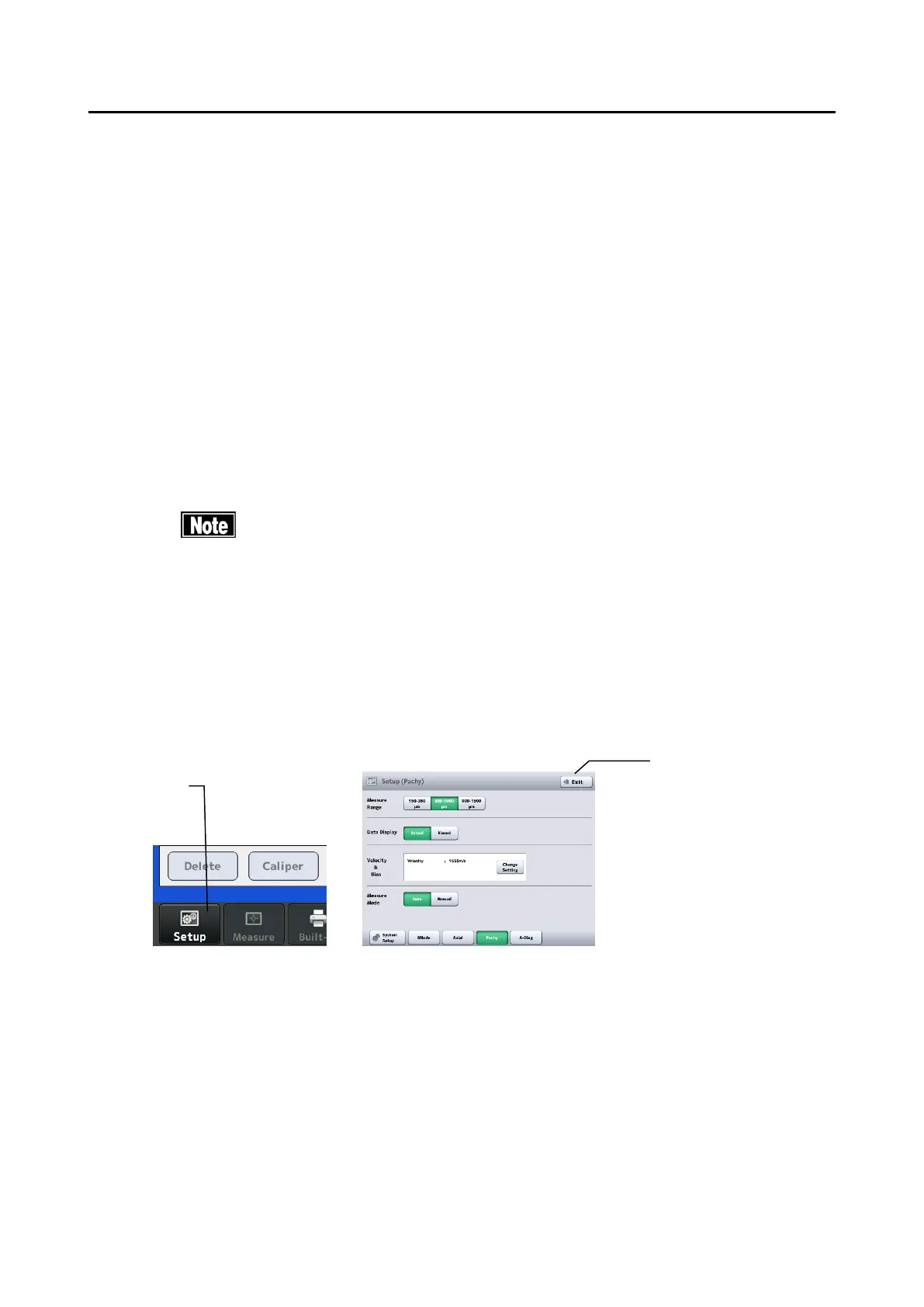3-47
■
3.6 Pachymetry function
Refer to “3.1.3 Switching modes” for how to enter pachymetry mode.
3.6.1 Setting the data type to be displayed
Select the measurement data type to be displayed from the following three
options.
● Latest : Displays the last measurement data taken.
● Minimum : Displays the minimum value of measurement data.
● Average : Displays the average of measurement data.
Make settings, referring to the instrument settings “measurement settings.”
3.6.2 Setting measurement conditions
■
Settings made here are only effective for the eye currently selected.
Settings cannot be made for both eyes simultaneously. Complete
necessary settings for each eye.
Touch the "Setup" button (1) to display the Setup (Ultrasound Pachy) screen (Fig.
2). Set items related to operation conditions. Touch the “Exit” button (2) after
setting is completed to apply selected contents and return to the measurement
screen (Fig. 1).
a) Measurement range
Select the measurement range from the following 3 options.
● 150 - 350μm
● 300 - 1000μm
● 900 - 1500μm
