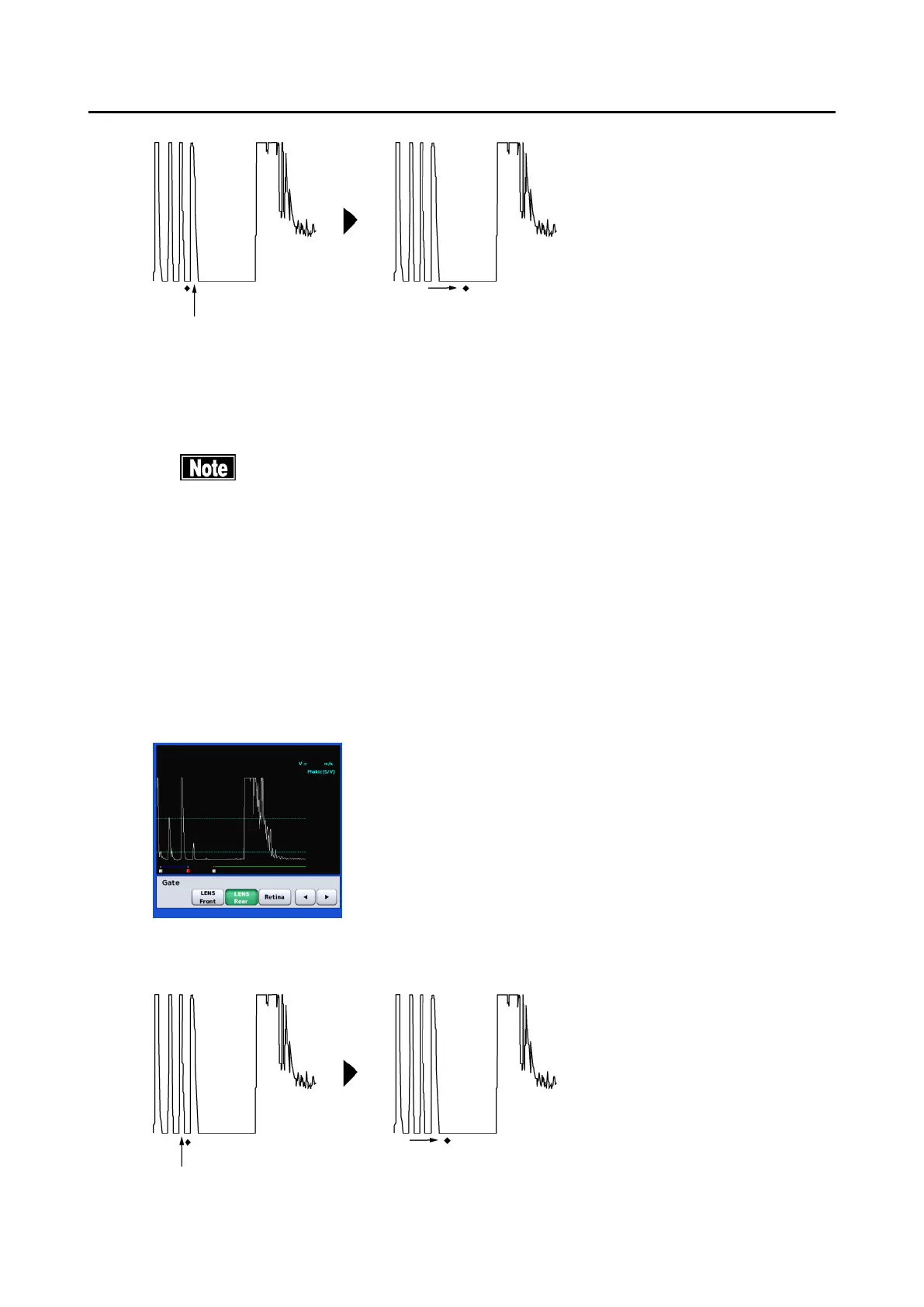■
3-28
d) Selecting the waveform on the back of the lens
■
Settings made here are only effective for the eye currently selected.
Settings cannot be made for both eyes simultaneously.
Complete
necessary settings for each eye.
Set the gate cursor for the back of the lens to the right of the waveform on the back
of the lens when there are multiple waveforms in the crystal lens and the
instrument cannot recognize the original waveform on the back of the lens. The
instrument recognizes a waveform on the left of the gate cursor for the back of the
lens as the waveform on the back of the lens and conducts measurement. The
gate cursor on the back of the lens can be set only when the eye type is set to
“Phakic eye” or “Dense cataract.”
Select “LENS Rear” and touch the cursor movement button to move the lens rear
gate cursor to the right of the lens rear waveform.
Waveform generated
in the vitreous
Move the cursor to the left
of the retina waveform.
Waveform generated
in the crystal lens
Move the cursor to the right of
the waveform of the back of the lens.
