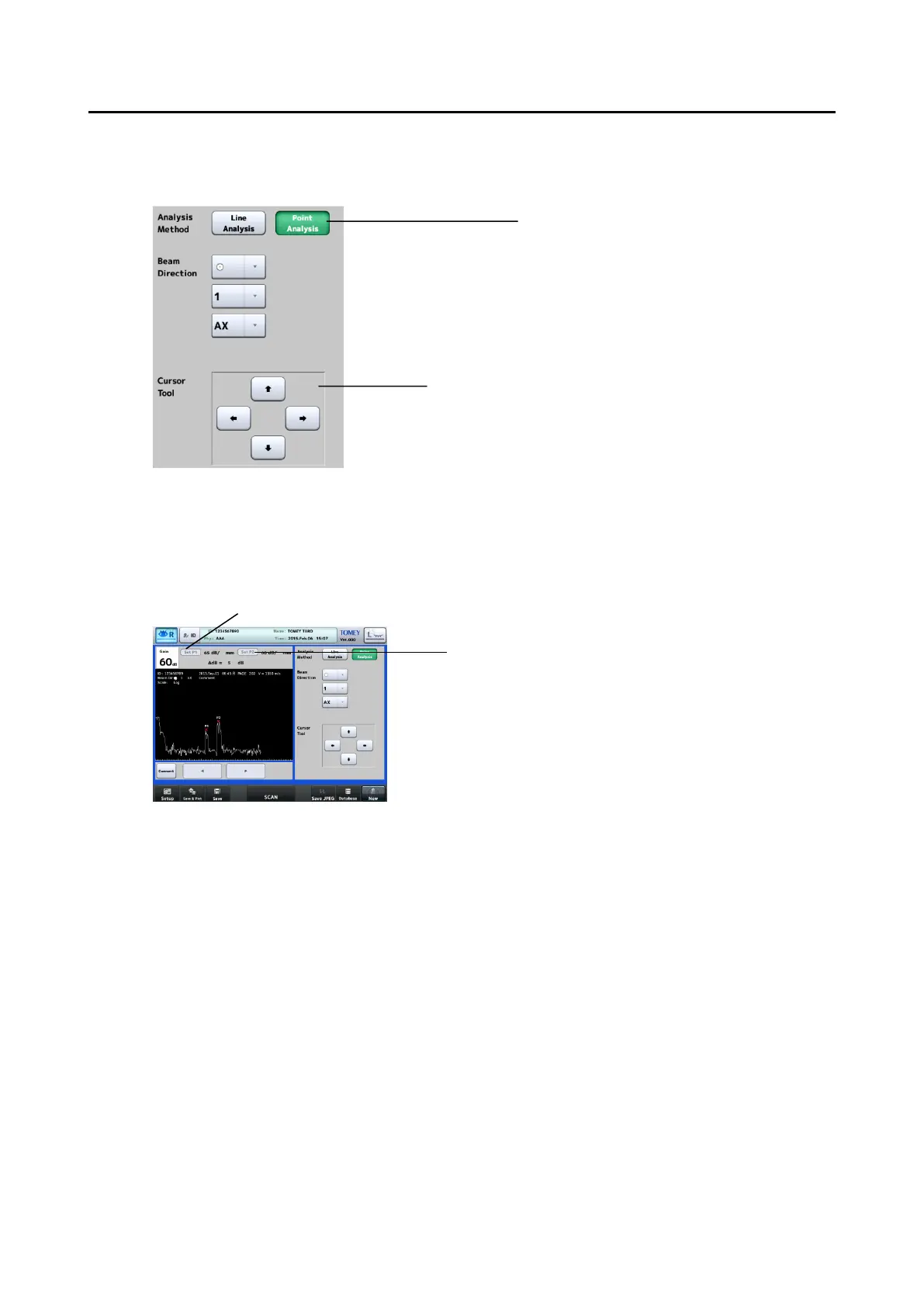■
3-60
b) Point analysis
1) Select “Point Analysis” (1) for Analysis Method.
2) After measurement is completed, the “X” cursor appears on the waveform monitor.
Move the cursor by touching the screen or using the cursor movement button (2),
and touch the “SetP1” button to set the gain value at the cursor position as P1.
3) Move the cursor to the next point position and touch the “SetP2” button (4) to set
the gain as P2. Two gains and the difference between them are shown.
4) When the point position needs to be corrected, move the cursor and touch the
“SetP1” or "SetP2” button again. The point position is overwritten and the
difference is re-calculated.
