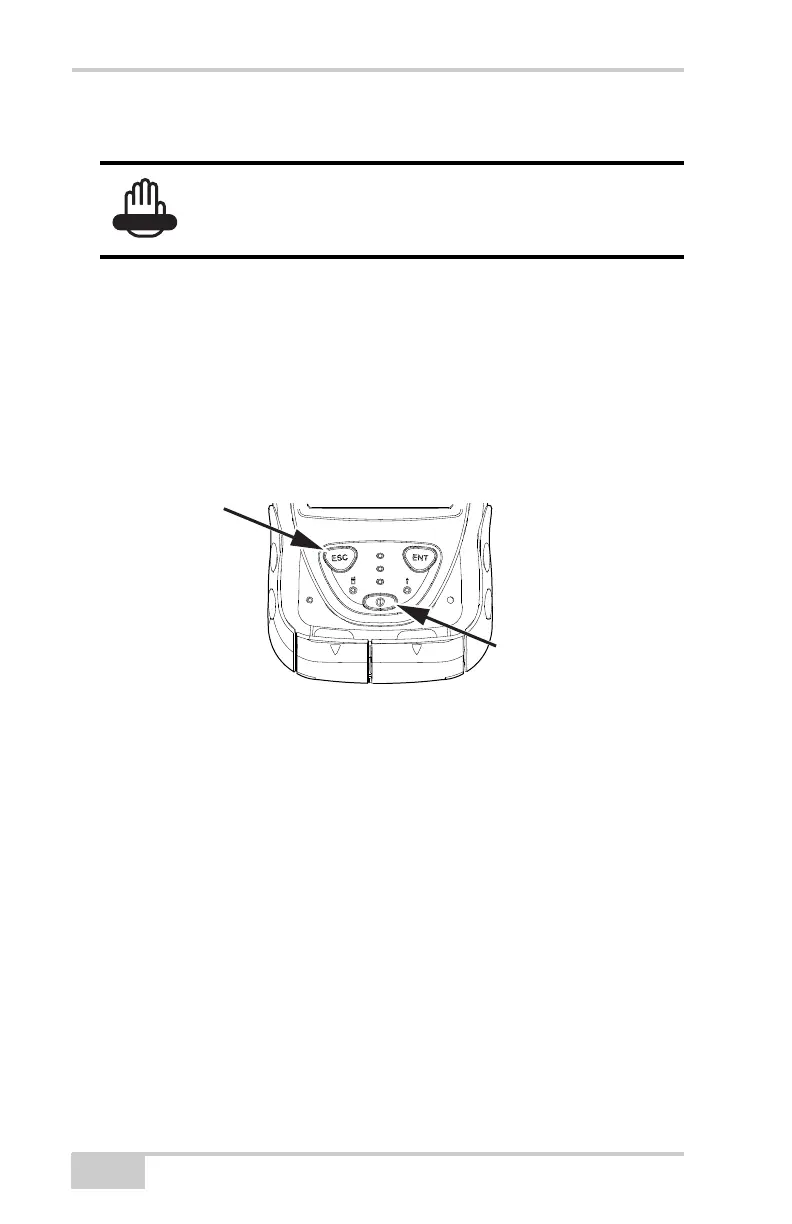Troubleshooting
GRS-1 Operator’s Manual
7-6
To perform a format reset (Figure 7-3 on page 7-6):
1. Disconnect all cables and remove the inserted SD card.
2. Simultaneously hold the ESC and ENT buttons while pushing the
software reset button with the stylus pen for two or more seconds
(Figure 7-2 on page 7-5). The GRS-1 turns off.
3. Simultaneously hold the ESC and Power buttons until the GRS-1
restarts (for about 10 seconds).
Figure 7-3. Format Reset
Charging/Powering Problems
The GRS-1 does not power up
D The batteries may be discharged.
• Connect the GRS-1 to a grounded outlet to charge the battery.
See “Charging the Battery” on page 2-3.
• Insert a fully charged battery. See “Installing the Battery” on
page 2-2.
D The charging cable may be disconnected or damaged.
If the equipment does not work normally after the
format reset, it needs repair. Please contact your
local Topcon dealer or Topcon.