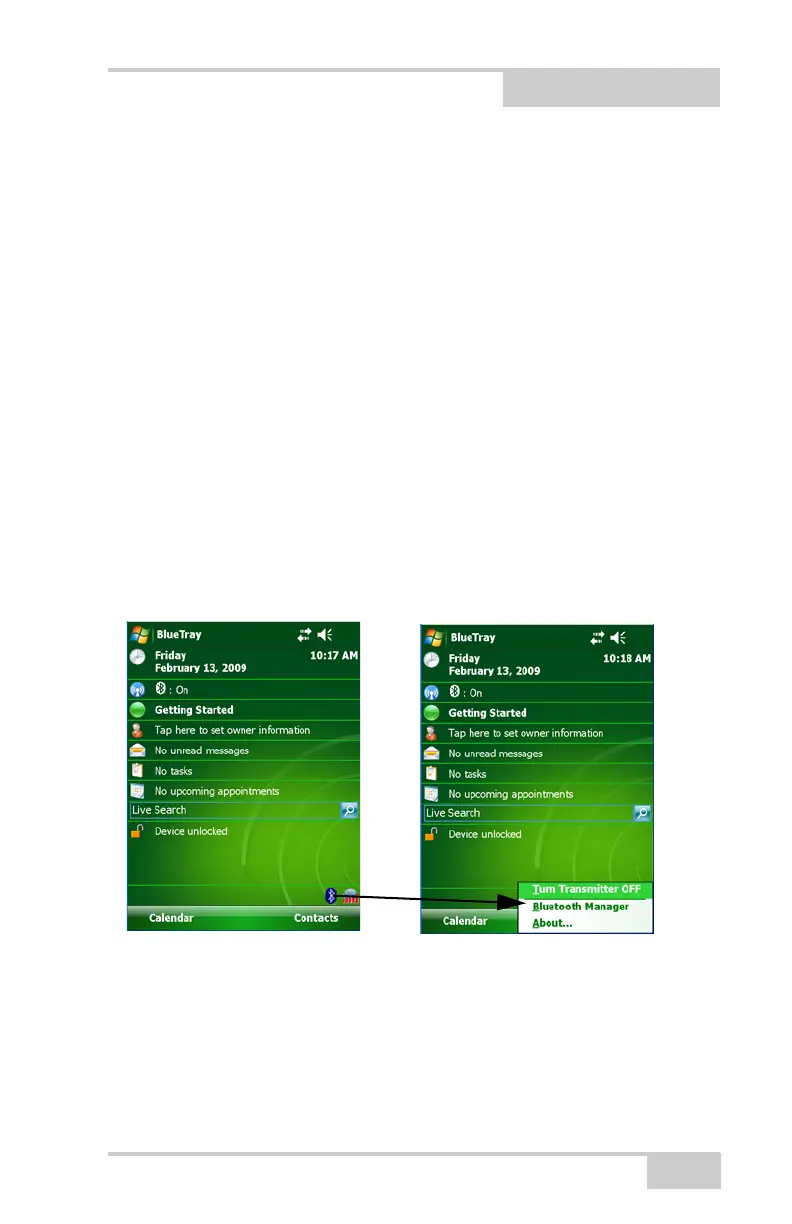P/N 7010-0926
Chapter 5
5-1
Using the Bluetooth
Manager
The BTManager utility controls the GRS-1 Bluetooth module.
Getting Started
To start BTManager:
1. Turn on the GRS-1.
2. Press the Bluetooth icon in the system tray, and select Bluetooth
Manager from the pop-up menu.
Figure 5-1. Starting Bluetooth Manager
3. If the Bluetooth transmitter is switched off (The Bluetooth icon is
gray.), select Turn Transmitter On to turn on Bluetooth.