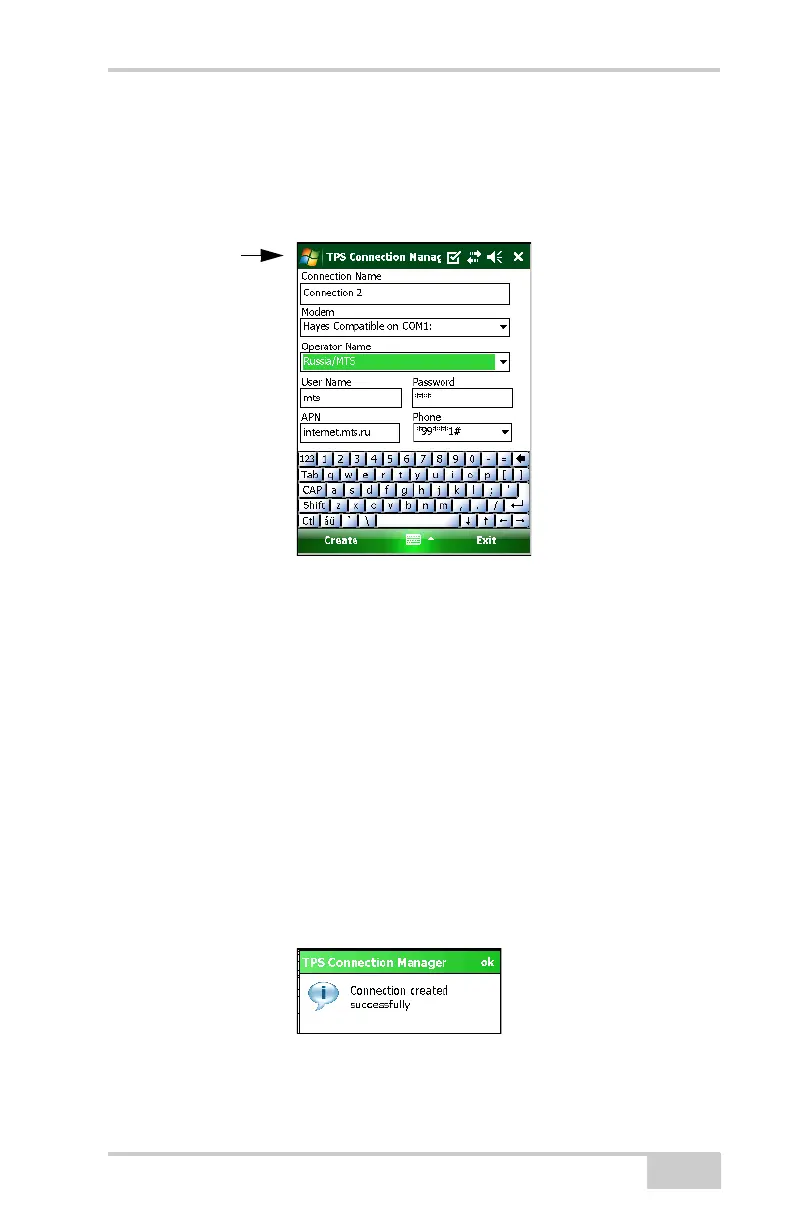Create New Connection
P/N 7010-0926
6-3
Create New Connection
When selected, the Create new connection entry option will open the
dialog to enter settings for a new network connection.
Figure 6-3. Create New Connection Entry
• Connection Name – the new connection name.
• Modem – selects the modem type from the predefined list. The
default selection is preferable.
• Operator Name – selects the operator from the predefined list.
• User Name, Password, APN, Phone – these will set the user
name, password, Access Point Name (APN) and phone dial
number to log on to the remote network. The dial number can be
edited using the current input panel.
• Create – tap to create the new connection. The successful
message will display (Figure 6-4 on page 6-3).
• Exit – tap to close the screen.
Figure 6-4. Connection Created
Tap OK to close the message and return to the main menu.