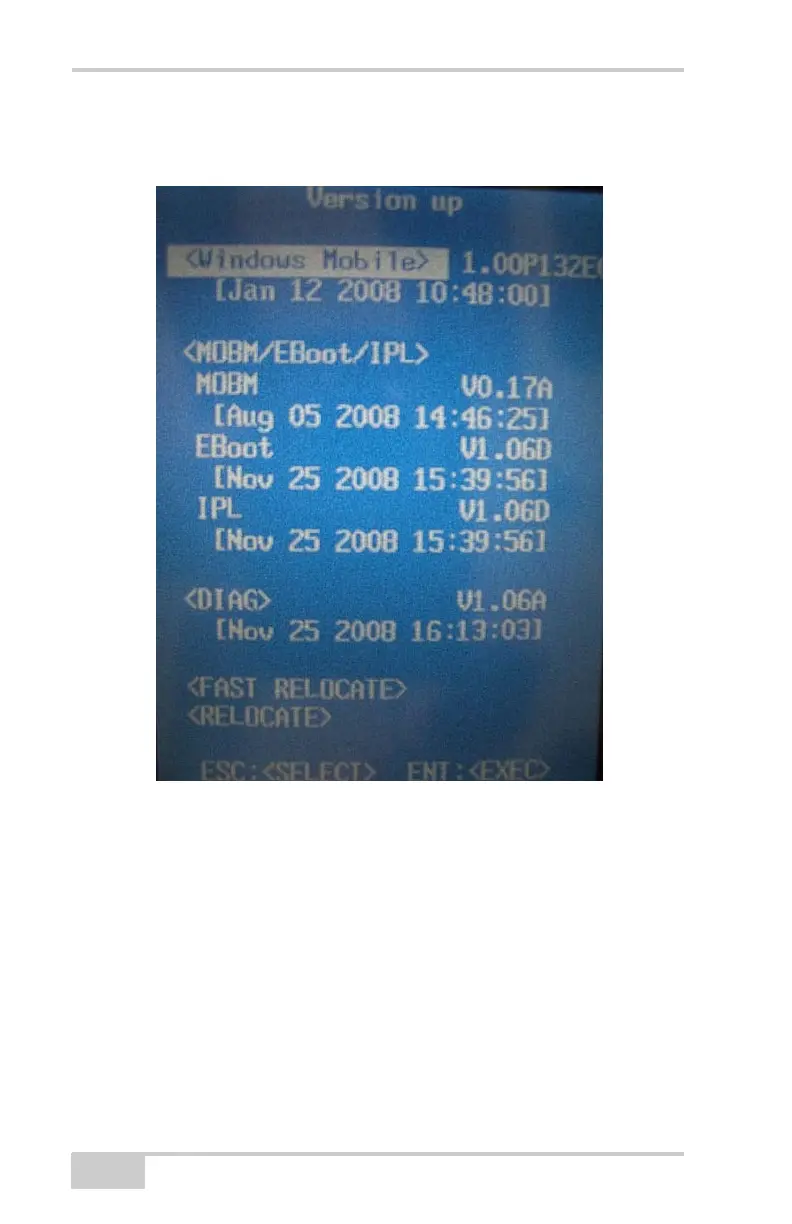Updating the Operating System
GRS-1 Operator’s Manual
8-4
After DIAG start flashes on the screen, the Version up screen
displays (Figure 8-2).
Figure 8-2. Version Up Screen
Installing the OS
1. Insert the SD card that contains the OS installation file.
2. Attach the external power supply. If you lose power during the
OS update, the GRS-1 could become dysfunctional.
3. With Windows Mobile selected, press the ENT button.
4. Once the screen turns green to signify that the update is complete,
press the ENT button as instructed.