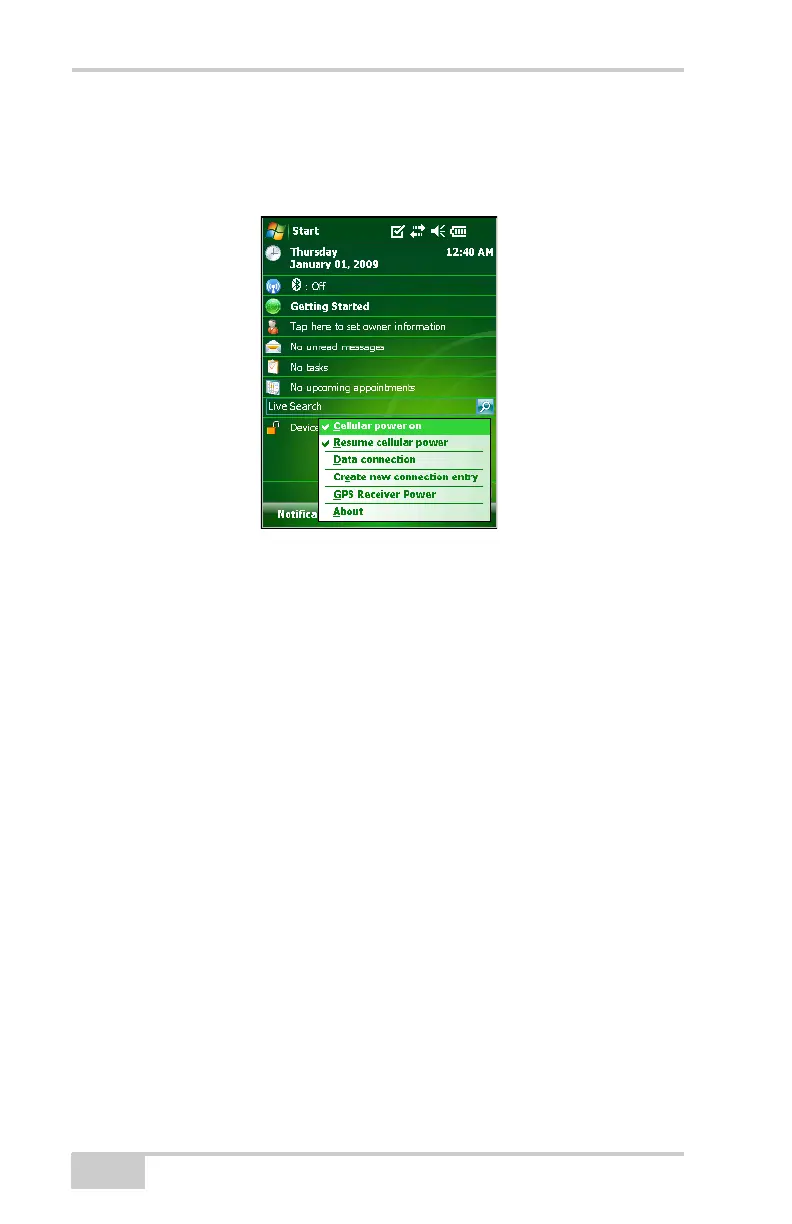TPS Connection Manager
GRS-1 Operator’s Manual
6-4
Cellular Power On
You need to turn on the cell phone power to dial to the Internet.
Figure 6-5. Cellular Power On
• Cellular power on – check mark this item to turn the GSM on.
Note that the Data Connection option becomes available.
• Resume cellular power – check mark this option to have the GSM
power turned on after a soft reset or switching the GRS-1 off.
Data Connection
This option is used for dialing the cell phone to reach the Internet.
The Data Connection option is disabled if the GSM power is turned
off.
Note that, if ActiveSync connection is established and the PC has an
internet connection, then this connection will be selected.
The TPS Connection Manager creates new connections for “My ISP”
predefined “network”. When the user wants to connect to the Internet,
Windows Mobile connection manager automatically selects the best
available connection from dial-up connections to an Internet Service
Provider.