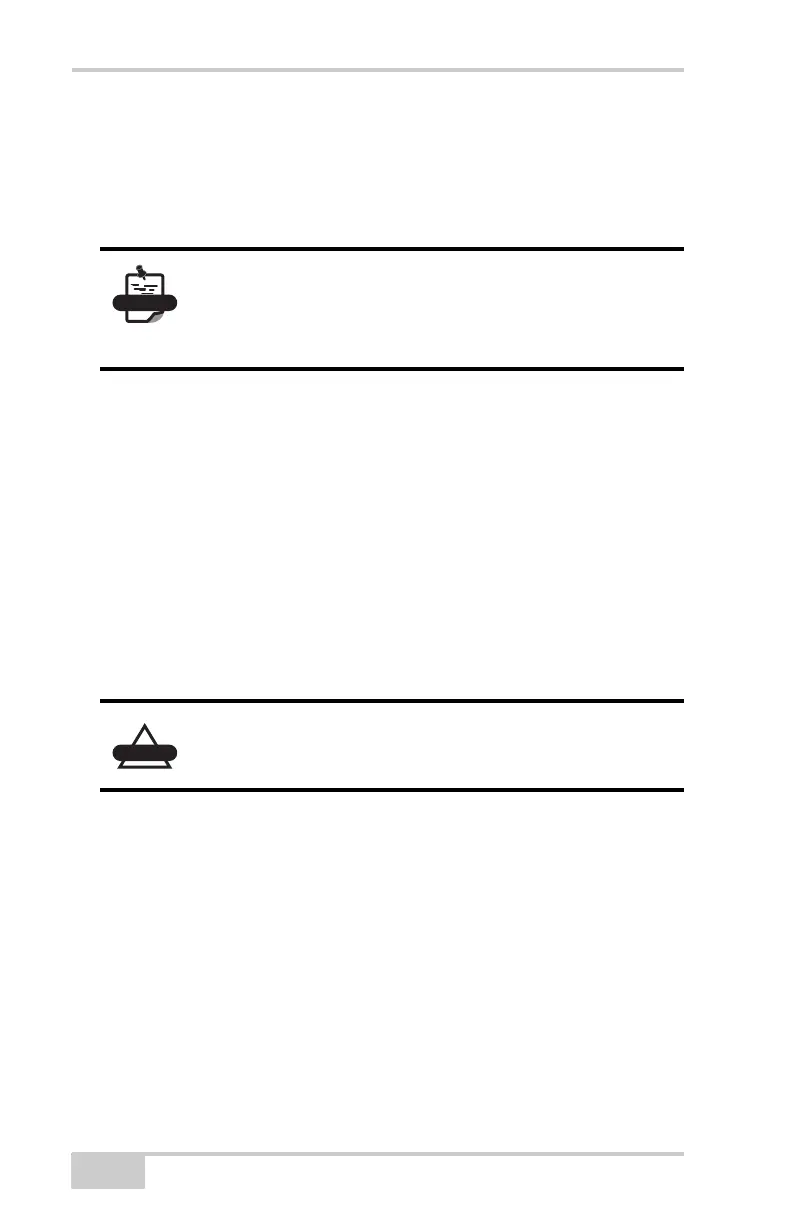Preparing the GRS-1 for Use
GRS-1 Operator’s Manual
2-6
Replacing the Backup Battery
The backup battery ensures GPS and clock settings are saved when
the primary battery and internal rechargeable battery are depleted.
Under normal conditions, the backup battery lasts two to three years.
The backup battery is a CR2032 coin battery that can be purchased at
many general retailers. You will need Phillips-head and flat-head
screwdrivers to replace the backup battery. Follow these steps to
replace the backup battery as shown in (Figure 2-5).
1. Open the battery cover and remove the primary battery.
2. Using a Phillips-head screwdriver, remove the coin battery/SIM
card cover.
3. Using a flat-head screwdriver, insert the tip of the screwdriver in
the slot to the left of the coin battery. Gently push the coin battery
to the right to pop it out of the holder. Repeat these steps on the
left side of the holder to remove the coin battery.
4. Insert the new coin battery, plus side up, into the holder. Slide the
coin battery under the tabs and gently push into place.
5. Replace the coin battery cover and screw.
The Windows Mobile RAM has a separate backup,
rechargeable battery. This battery will power the
RAM for five minutes after removing the primary
battery.
Replace the battery within a couple of minutes to
prevent data loss.