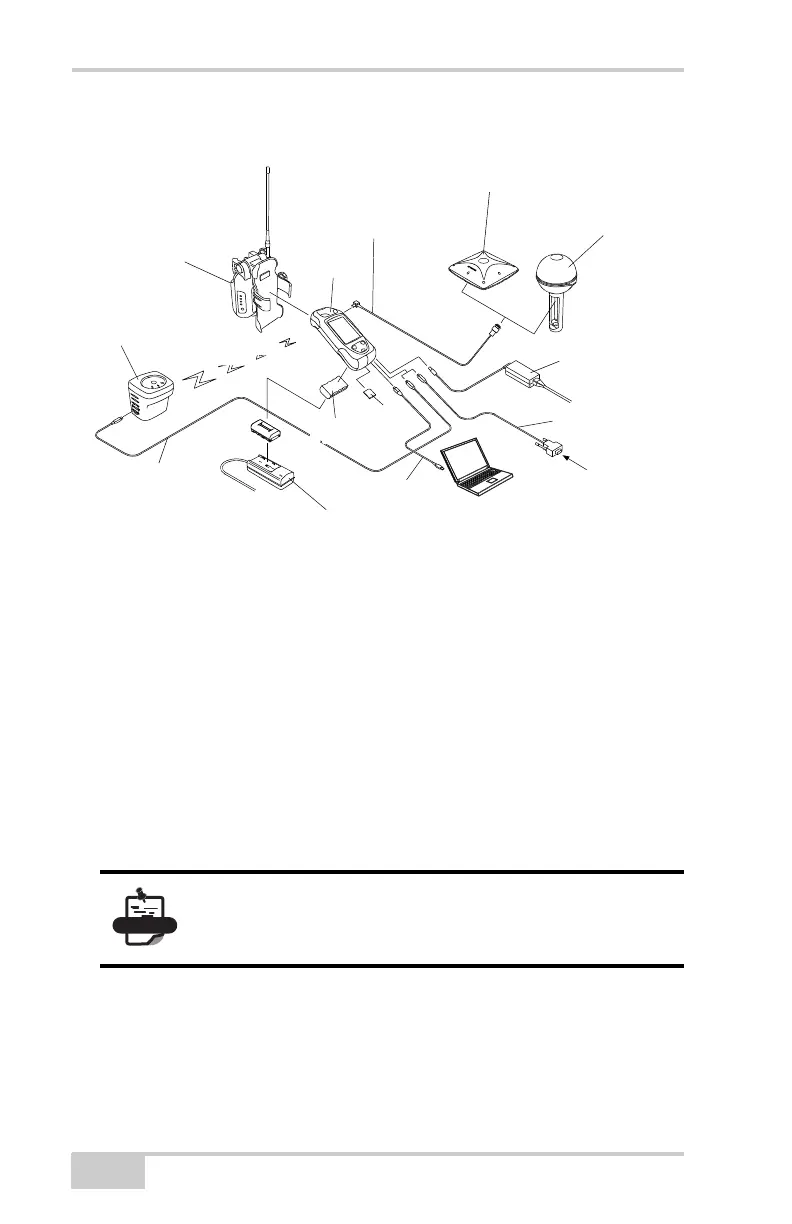Using the GRS-1
GRS-1 Operator’s Manual
3-2
Figure 3-1. GRS-1 System Connections
Connecting the GRS-1 and a
Computer
Connecting the GRS-1 and a computer allows you to install software
onto the controller and upload data from the controller to a computer.
1. Before connecting the GRS-1 and a computer, make sure
Microsoft ActiveSync is installed on the computer. See
“Installing Software” on page 2-9 for details.
2. Connect the GRS-1 and the computer using the interface cable F-
25 (USB) or Bluetooth wireless technology.
For a Bluetooth connection, see “Connecting the
GRS-1 and a Bluetooth Device” on page 3-4 for
details.
Beacon Receiver
BR-1(Optional)
Battery Recharger
BC-30
(Optional)
B attery
B T- 66Q
Battery
BT-66Q
SD Card
USB Cable
PC
(Sold Separately)
AC/DC Power
Converter AD-11
Serial Cable
for D- Sub 9pin
(Optional)
External Antenna PG-A1, PG-A5
(Optional)
External Antenna Cable
for GR S- 1 (Optional)
GRS- 1
DGP S C orrection
I
nformation
DGP S Correction
Information
Serial Cable
for B R - 1(Optional)
C or r ect ion I nfor mation
(Other than BR-1)
Radio Holder
RH-1(Optional)
External Antenna MG- A8
(Optional)
(Sold
Separately)