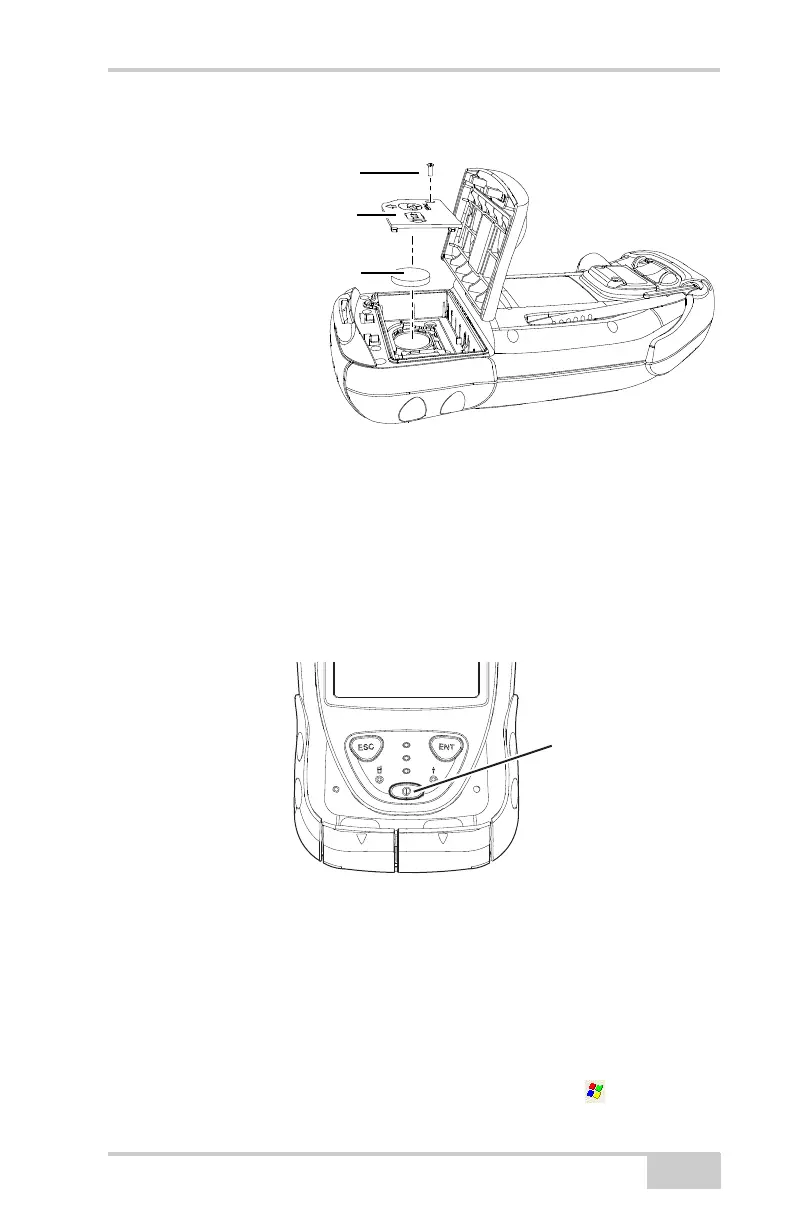Starting the GRS-1
P/N 7010-0926
2-7
Figure 2-5. Replacing the Coin Battery
Starting the GRS-1
To start the GRS-1, briefly press the power button. The touch screen
lights up, and the GRS-1 splash screen displays while the system
loads, and then the Microsoft Windows Mobile desktop displays.
Figure 2-6. Press Power to Start the GRS-1
Calibrating the Touch Screen
The touch screen needs to be calibrated when first starting the GRS-1
or after a hard reset. The configuration function automatically starts
and is simple to complete.
1. On the main screen of the GRS-1, press the Start icon.
Screw
Coin Battery/SIM Card Cover
Coin Battery
Press Power
Button to Start