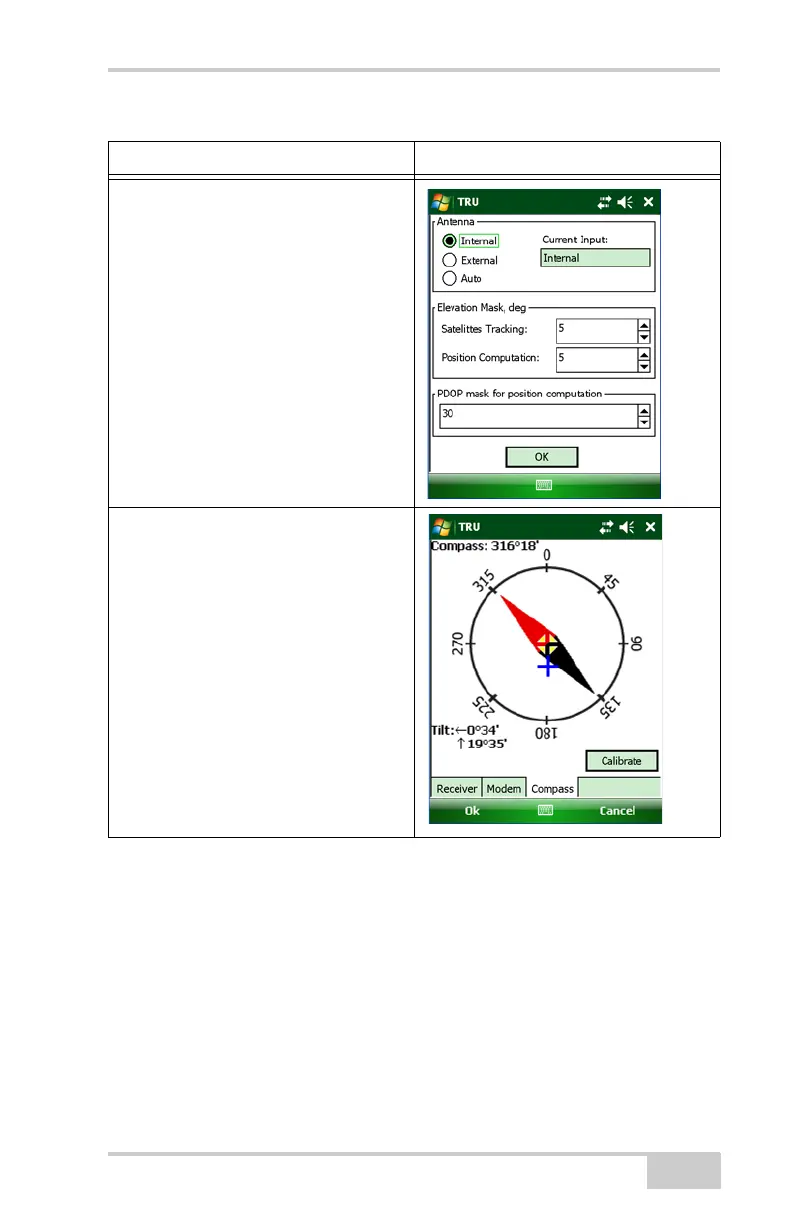Topcon Receiver Utility
P/N 7010-0926
4-3
Using the Compass
Press StartTRUDeviceGMS/GRS Tools.
The Compass tab displays the current direction, roll, and pitch of the
GRS-1. This tab also calibrates the compass.
• Pointer – North (red portion of pointer) and South (black portion
of pointer) directions.
Receiver Options
The receiver options screen displays an
Option Authorization File (OAF)
information and allows you to upload an
OAF file.
Compass
The Compass tab in GMS/GRS Tools
displays the magnetic North direction.
The angle to North displays the pitch and
roll of the unit and calibrates the
compass.
Table 4-1. Topcon Receiver Utility Screens (Continued)
Description Screen