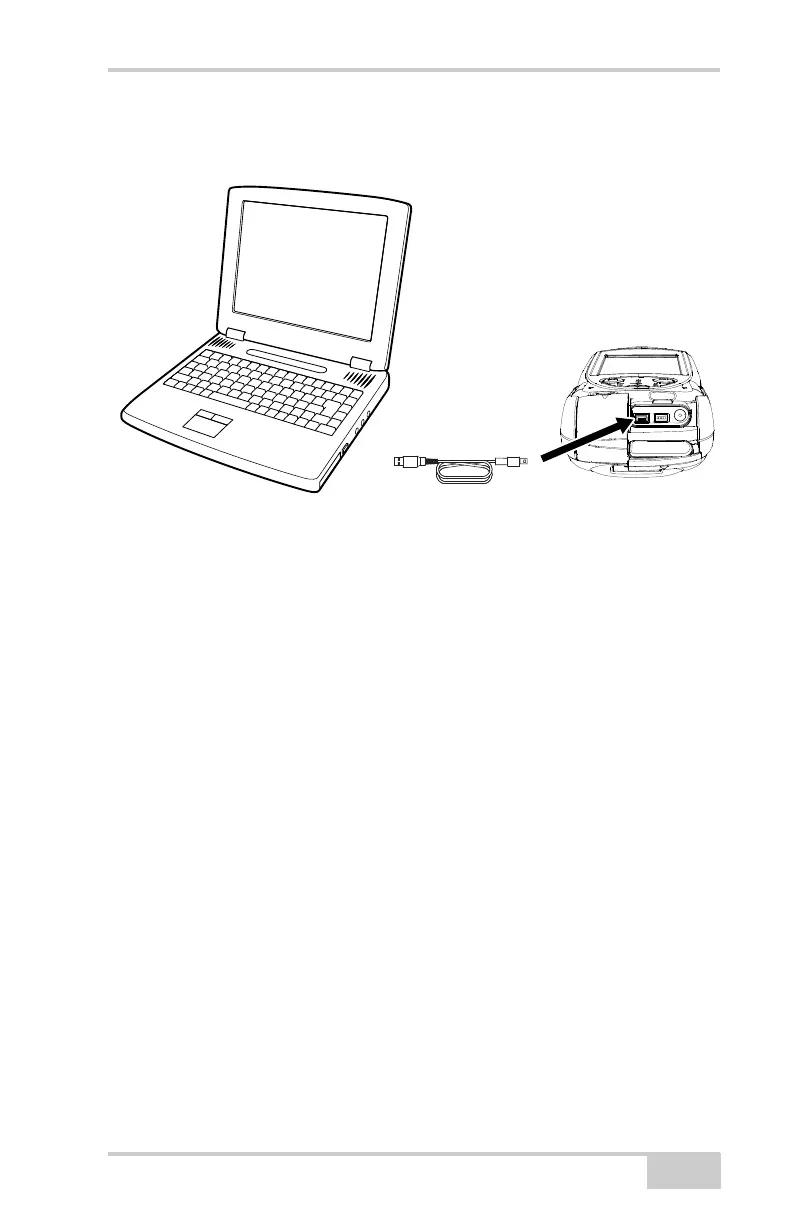Connecting the GRS-1 with Other Devices
P/N 7010-0926
3-3
Figure 3-2. Connect GRS-1 and Computer (USB) Using Cable
3. When ActiveSync on the computer prompts to set up a
partnership, select No, and click Next.
4. Once the connection has been established, click the Explorer
icon on the ActiveSync screen to view data on the GRS-1 on-
board memory.
About ActiveSync and Windows Mobile Device
Center
If you are using the Windows 2000 service pack 4 or Windows XP
operating system, then download ActiveSync from the Microsoft
website and install it to your computer. If you are using the Windows
Vista operating system, then download Windows Mobile Device
Center from the Microsoft website and install it on your computer.
The method for downloading and installing ActiveSync and
Windows Mobile Device Center is described at the following URL:
www.microsoft.com/windowsmobile
• ActiveSync 4.2 and 4.5 is supported by Windows 2000 service
pack 4 and Windows XP.
• Windows Mobile Device Center 6.1 is supported by the Windows
Vista operating system.