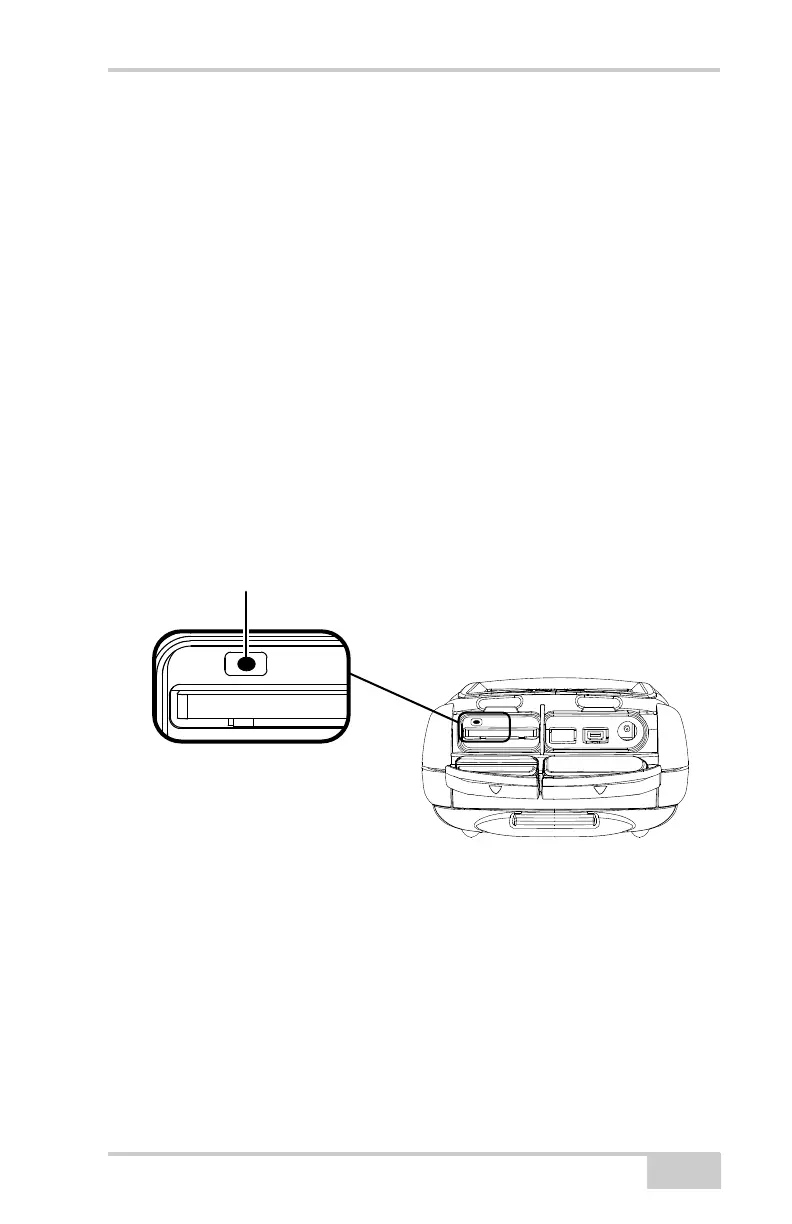Resetting the Software
P/N 7010-0926
7-3
Resetting the Software
Only perform a software reset in the following instances:
• To quit all active applications.
• After installing new applications.
• When there is no response after pressing a key or tapping on the
screen.
When a software reset is performed, all running applications stop and
unsaved data is lost; however, all installed programs and saved data is
protected.
To perform a software reset:
1. Disconnect all cables and remove the inserted SD card.
2. Use the stylus pen to lightly press the software reset button at the
upper section of the SD card slot (Figure 7-1).
Figure 7-1. Resetting the Software