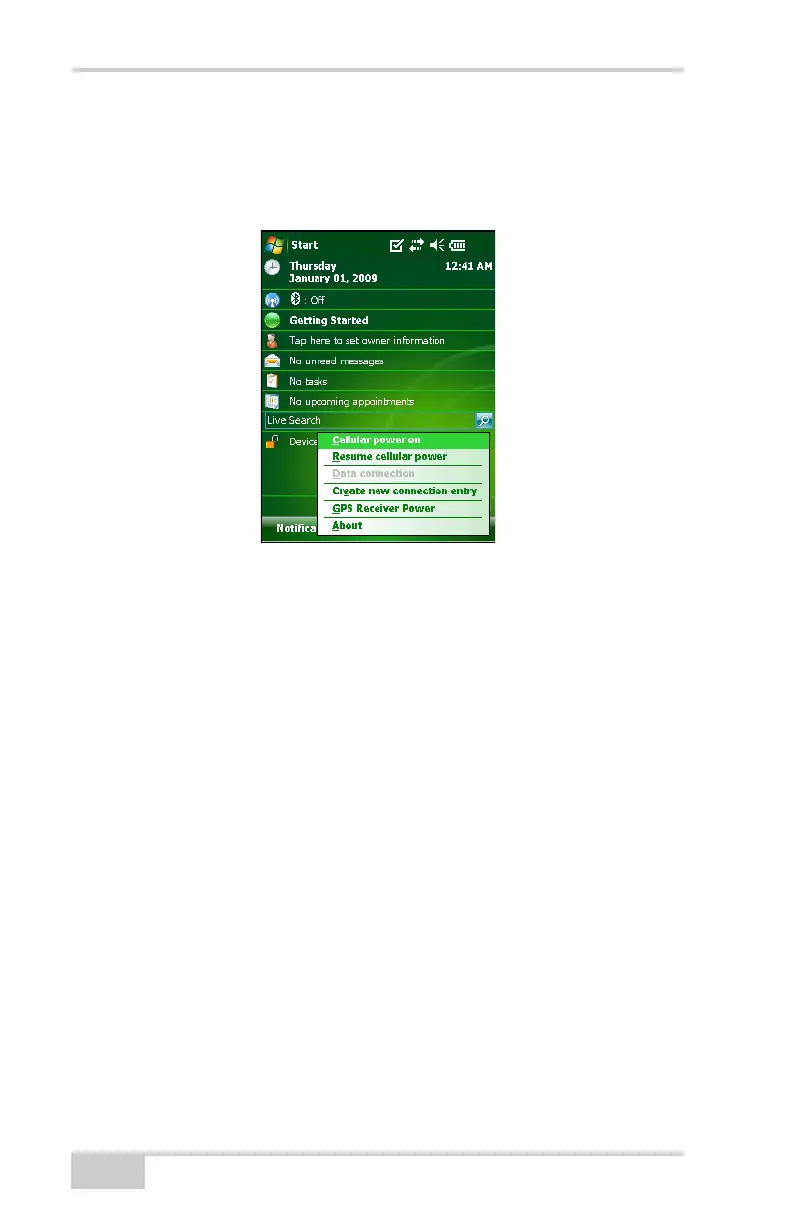TPS Connection Manager
GRS-1 Operator’s Manual
6-2
Main Menu
The Main Menu displays the menu to access the main options
available in the TPS Connection Manager.
Figure 6-2. Main Menu
• Cellular power on – turns on the cell phone power.
• Resume cellular power – if this Resume function for the internal
GSM is ON (checked with a tick), the GSM power state is
automatically restored when the GRS-1 is turned on.
• Data connection – sets up network connections to the best
available for “My ISP”. It is grey out when the GSM power is
OFF.
• Create new connection entry – adds new network connections.
• GPS Receiver Power – turns on the GPS receiver power.
• About – this will show the TPS Connection Manager version.