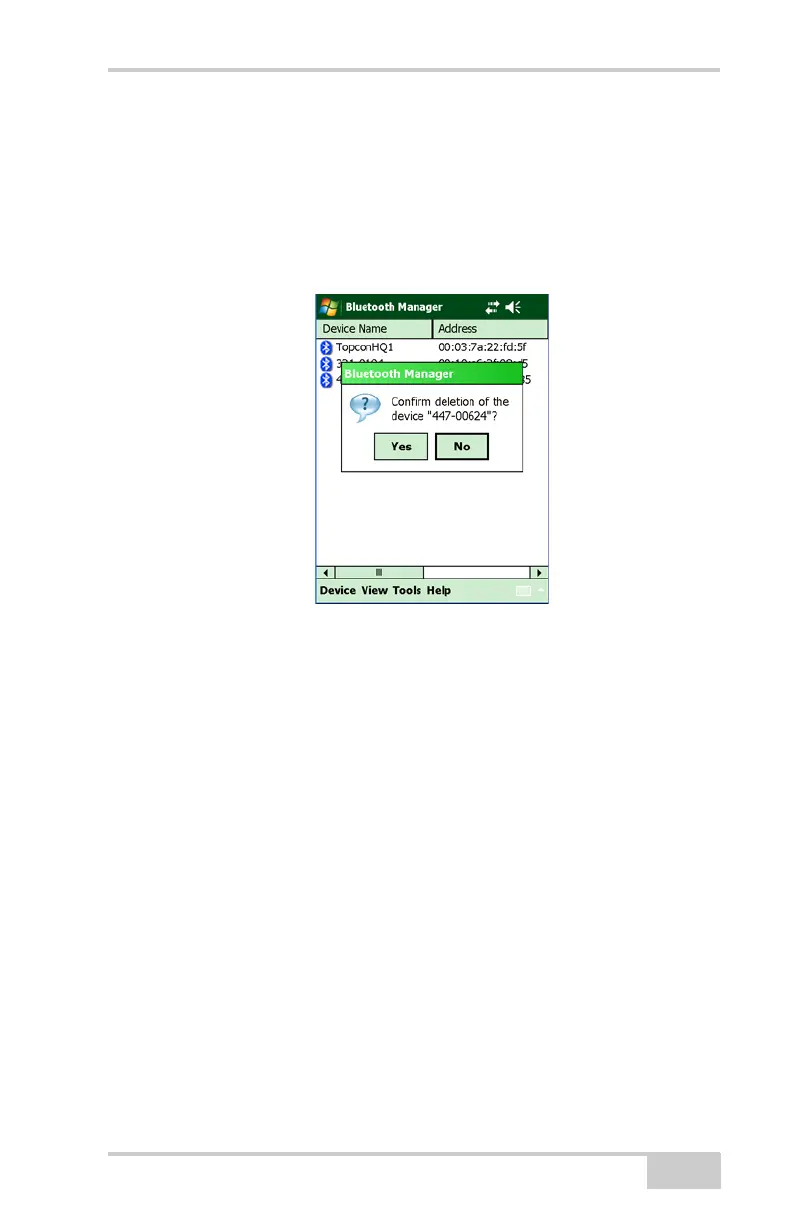Working with Bluetooth Manager
P/N 7010-0926
5-11
Deleting a Device from the List
To delete a device from the List of Favorite Devices:
1. Select the device, and tap DeviceDelete.
A confirmation message appears.
2. Tap Ye s to delete the device.
Figure 5-10. Deleting a Device
Setting Device Preferences
The My Bluetooth Device screen (Figure 5-11 on page 5-12) displays
information about the internal GRS-1 Bluetooth module. The
preferences you set on this screen determine how your GRS-1 pairs
with and connects to remote devices.