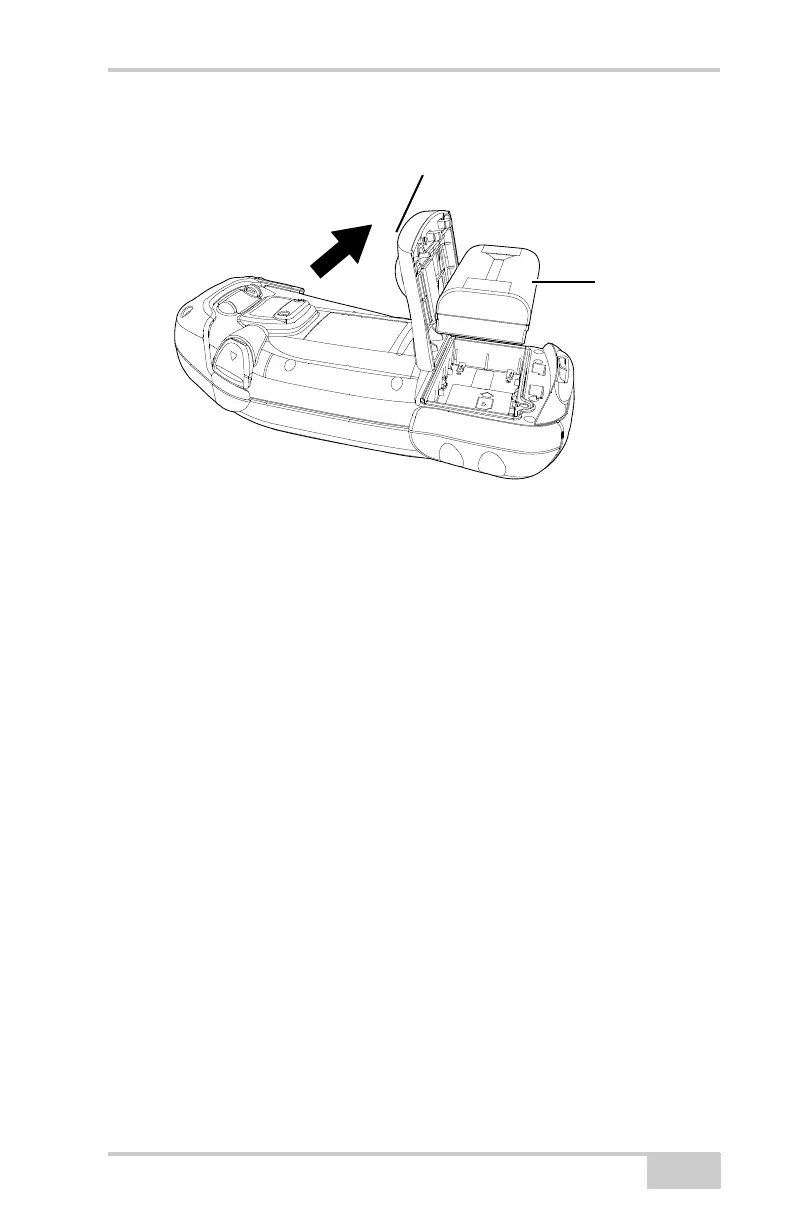Powering the GRS-1
P/N 7010-0926
2-3
Figure 2-2. Installing the Primary Battery
Charging the Battery
The AC/DC converter AD-11 provides power to the GRS-1 and
charges the primary battery. Note that using the GRS-1 while
charging increases the charge time. The battery will be fully charged
in approximately seven hours.
To charge the battery using the converter
(Figure 2-3 on page 2-4):
1. Plug the AC/DC converter connector into the power (DC-IN) port
of the GRS-1.
2. Plug the converter into a grounded outlet.
The Charge LED lights up. The battery is fully charged after
about six hours.
The charging LED indicates the level of charge in the battery:
• Green – battery has a full charge.
• Red – battery is charging.
• Red blink – charging error.
Battery Cover Latch
Battery