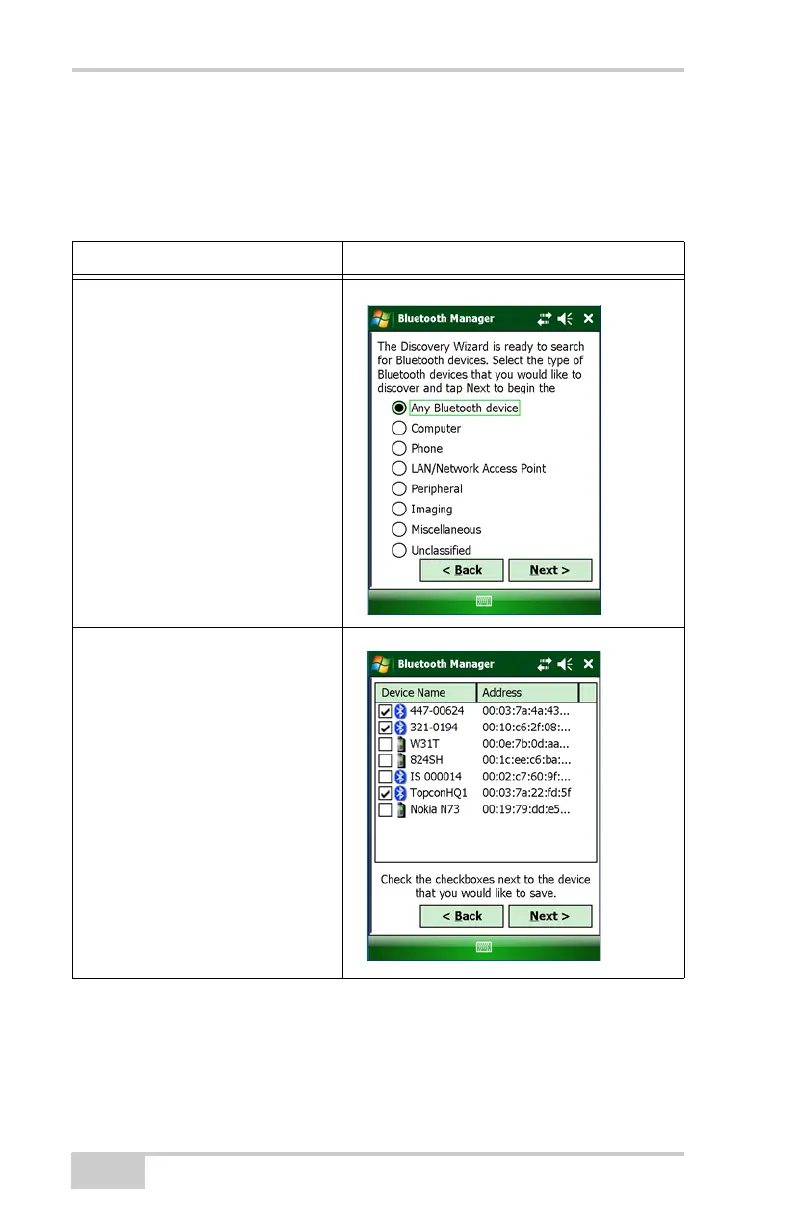Using the Bluetooth Manager
GRS-1 Operator’s Manual
5-2
Getting Acquainted
Table 1-1 summarizes the screens and settings in BTManager.
Table 5-1. BTManager Screens
Description Screen
Type of devices to detect
This screen displays types of
devices to discover. Once a device
type is selected, the Discovery
Wizard searches for those devices
when you tap Next.
Device List
This screen displays all discovered
devices of a selected type. From
this list, you can choose a device to
add to your List of Favorite Devices
by tapping Next.