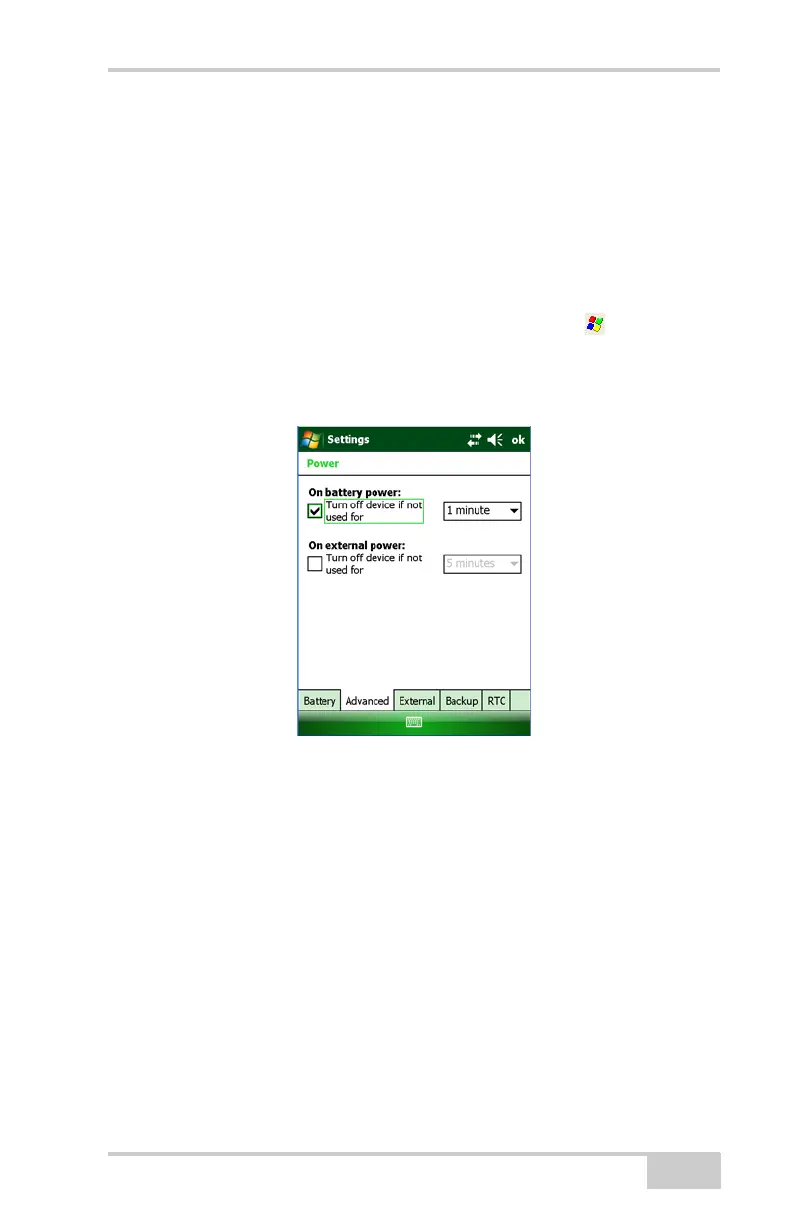Installing Software
P/N 7010-0926
2-9
Setting the Power Management
The power management feature prevents battery depletion by
automatically conserving the power through the Standby (no GPS
usage, the display LED is off, and the touch screen is not being used)
or Suspend (power off) mode when the unit is left turned on.
To set the Standby or Suspend mode:
1. On the main screen of the GRS-1, press the Start icon.
2. Press SettingsSystem tabPower.
The Power Properties window appears with the Advanced tab
open.
Figure 2-9. Power Properties
3. Check the On battery power: Turn off device if not used for
check box, and then select a time from the drop-down menu.
Repeat for the On external power: Turn off device if not used
for check box and drop-down menu.
4. Press OK at the top of the screen.
Installing Software
The GRS-1 runs the standard Microsoft® Windows® Mobile®
operating system and applications. When installing other software
applications onto the GRS-1, Microsoft ActiveSync (Windows XP
and earlier operating systems up to Windows 98) or Windows Device