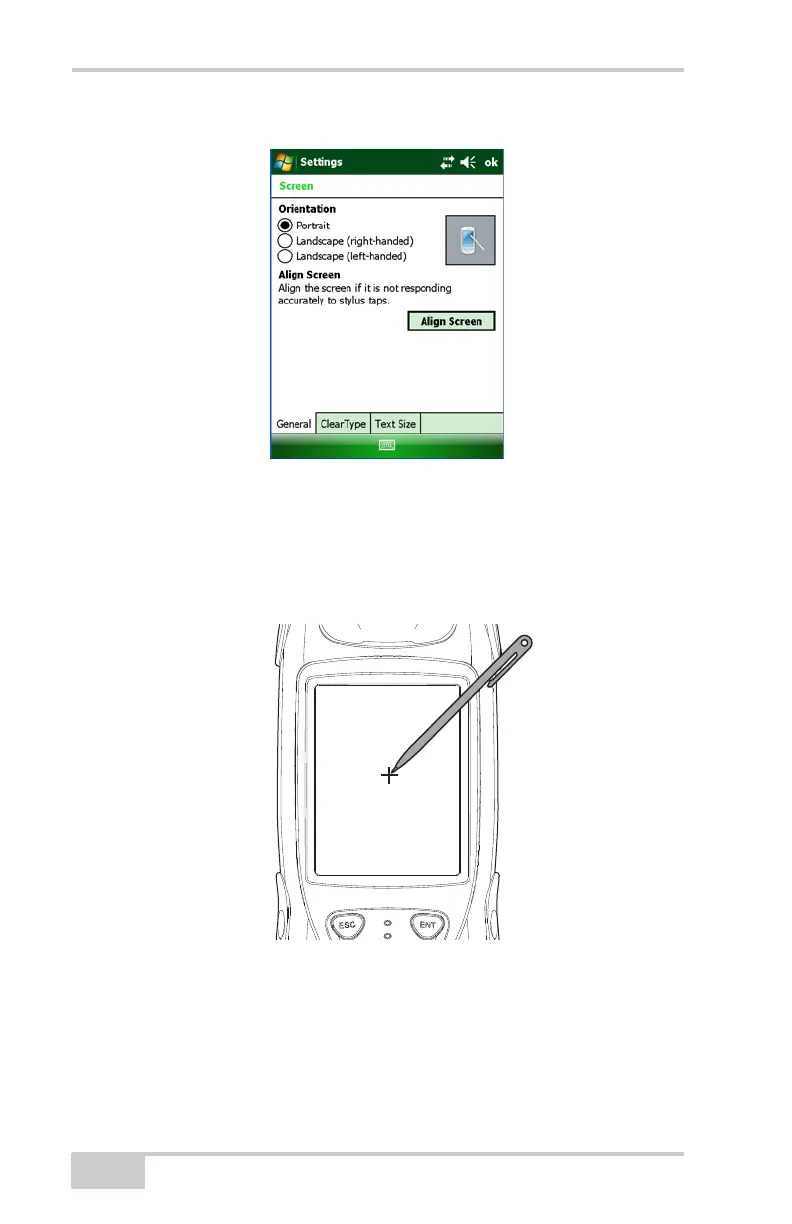Preparing the GRS-1 for Use
GRS-1 Operator’s Manual
2-8
2. Press SettingsSystem tabScreen
Figure 2-7. Stylus Properties
3. Press Align Screen.
4. Press and hold the stylus on the center (+) of the cross lines
(targets) as it moves about the screen.
Figure 2-8. Calibrate the Touch Screen
5. Once the target stops moving and the device is recalibrated, press
OK at the top of the screen.