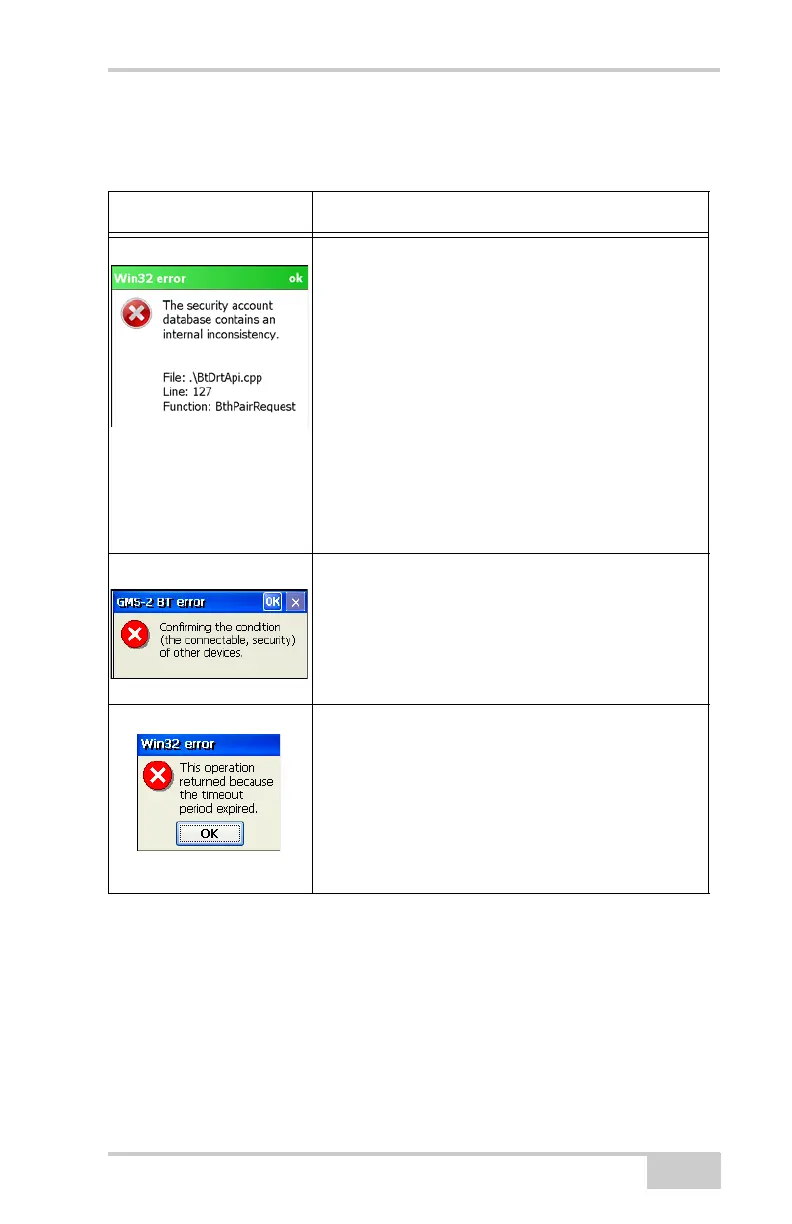Bluetooth Problems
P/N 7010-0926
7-9
Table 7-1. Most Common Errors
Error Message Action to Take
1. The PIN you entered on the My Bluetooth
Device page does not match the PIN you entered
on the remote device. Make sure the GRS-1 and
the remote device use the same PIN.
2. The Connectable setting was not selected on the
remote device or the device was switched off.
Make sure the remote device is on and the
Connectable check box on the My Bluetooth
Device page is selected.
3. The remote Bluetooth device is already being
used and it does not support simultaneous
Bluetooth connections. Close the connection
between the remote device and other device.
Set the same parameters for authentication and
encryption on both devices and try to connect again.
1. The remote device does not support the Service
Mode you selected. On the My Bluetooth Device
page, select another Service Mode.
2. There is a critical problem with the Bluetooth
module.