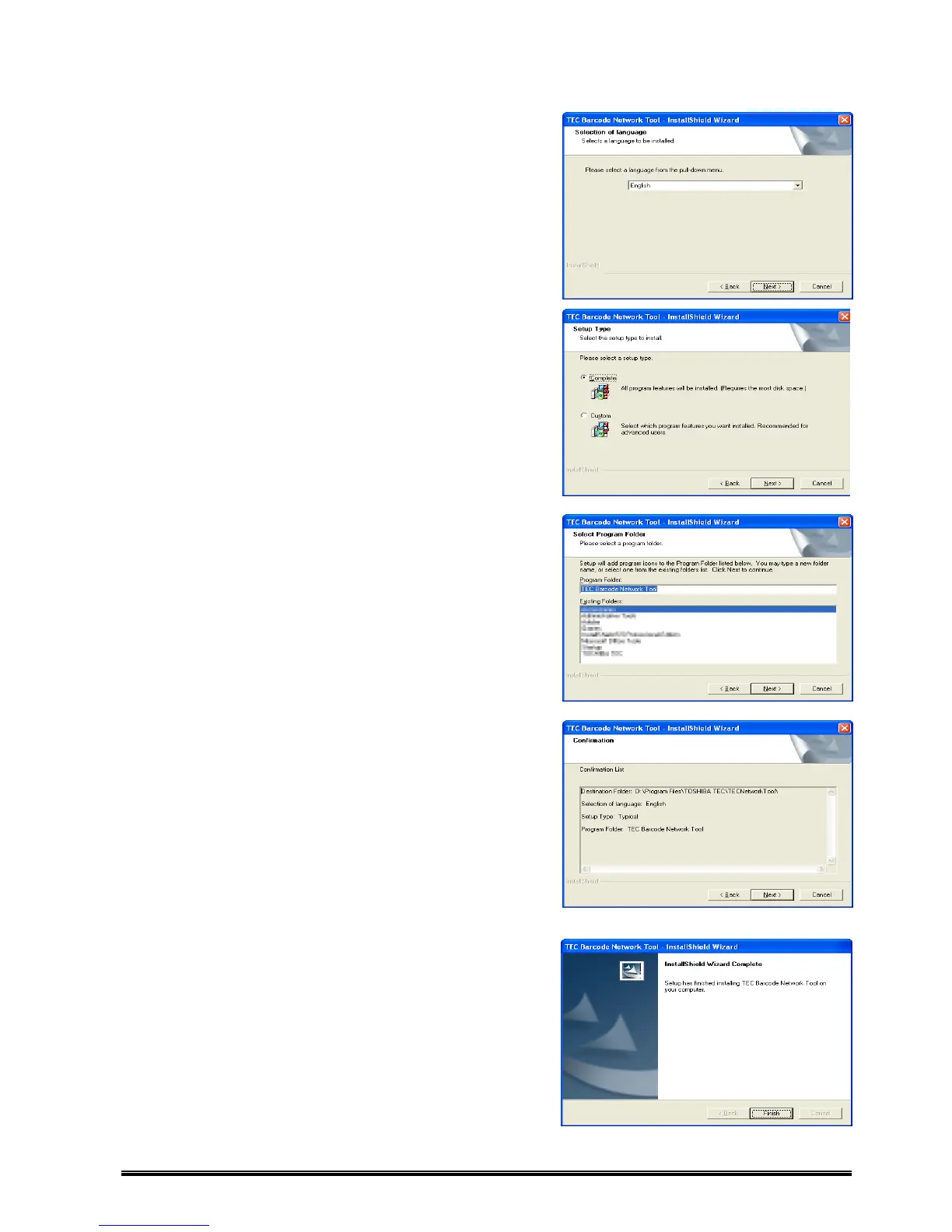12
6. The [Selection of language] screen appears.
Select a language from a pull-down menu.
Here, select [English], then click [Next].
7. The [Setup Type] screen appears.
Select a setup type to install:
[Complete] for full installation and
[Custom] for the installation of limited features.
Then, click [Next].
8. The [Select Program Folder] screen appears.
Click [Next].
9. The [Confirmation] screen appears.
Check the descriptions under the [Confirmation List]
and click [Next] when the descriptions are correct.
When you want to change the setting, click [Back] until
the applicable screen appears, then make the change.
10. The [InstallShield Wizard Complete] screen appears.
Click [Finish] to complete the installation.