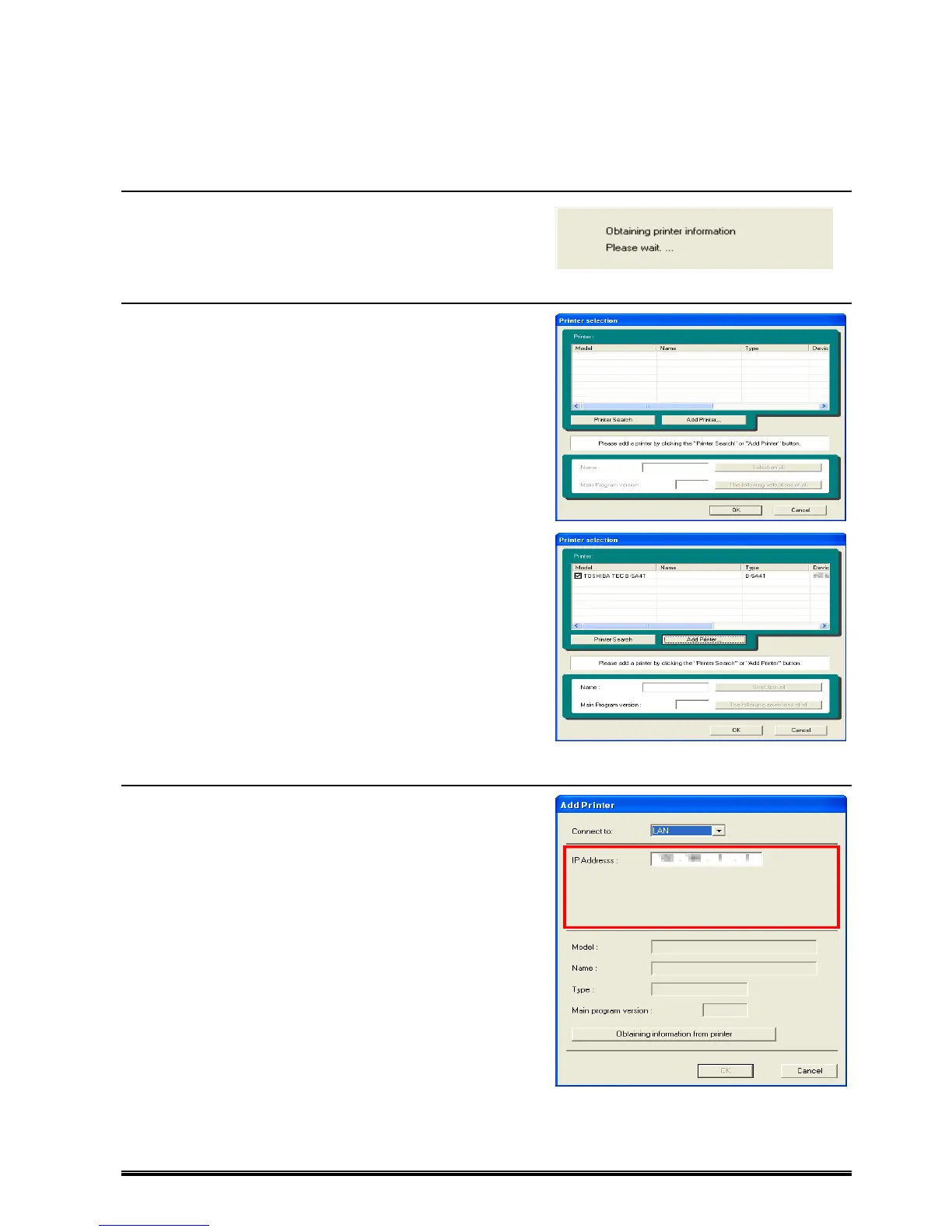65
Screens Displayed and Used by This Feature
This section explains each screen.
[Obtaining printer information] Screen
This screen appears while the printer is obtaining printer
information.
[Printer Selection] Screen
This screen appears when the downloader is started alone or
when no printer information has been recorded.
You will list a printer by clicking [Printer Search] or
[Add Printer…].
When the printer is searched and added, the right figure
appears. If a printer you want to use is not on the list, please
list the printer by clicking [Printer Search] or [Add Printer].
When several printers are on the list, you can select a printer
using the search function at the bottom of the screen.
[Add Printer…] Screen
This screen appears when you click [Add Printer] on the
[Printer Selection] screen.
Available connection: LAN, COM (serial port), LPT, or USB
Items to be set for each connection
LAN : IP address
COM : Transmission speed, data length, parity,
stop bit
LPT, USB : None
(The right figure is for the case when LAN is selected.)
Note: If you are using the Supported Printers without using the
printer driver, the printer driver installation screen appears
when the Supported Printers are connected to a
computer via USB.
In such case, please install the printer driver following the
instructions on the screen.