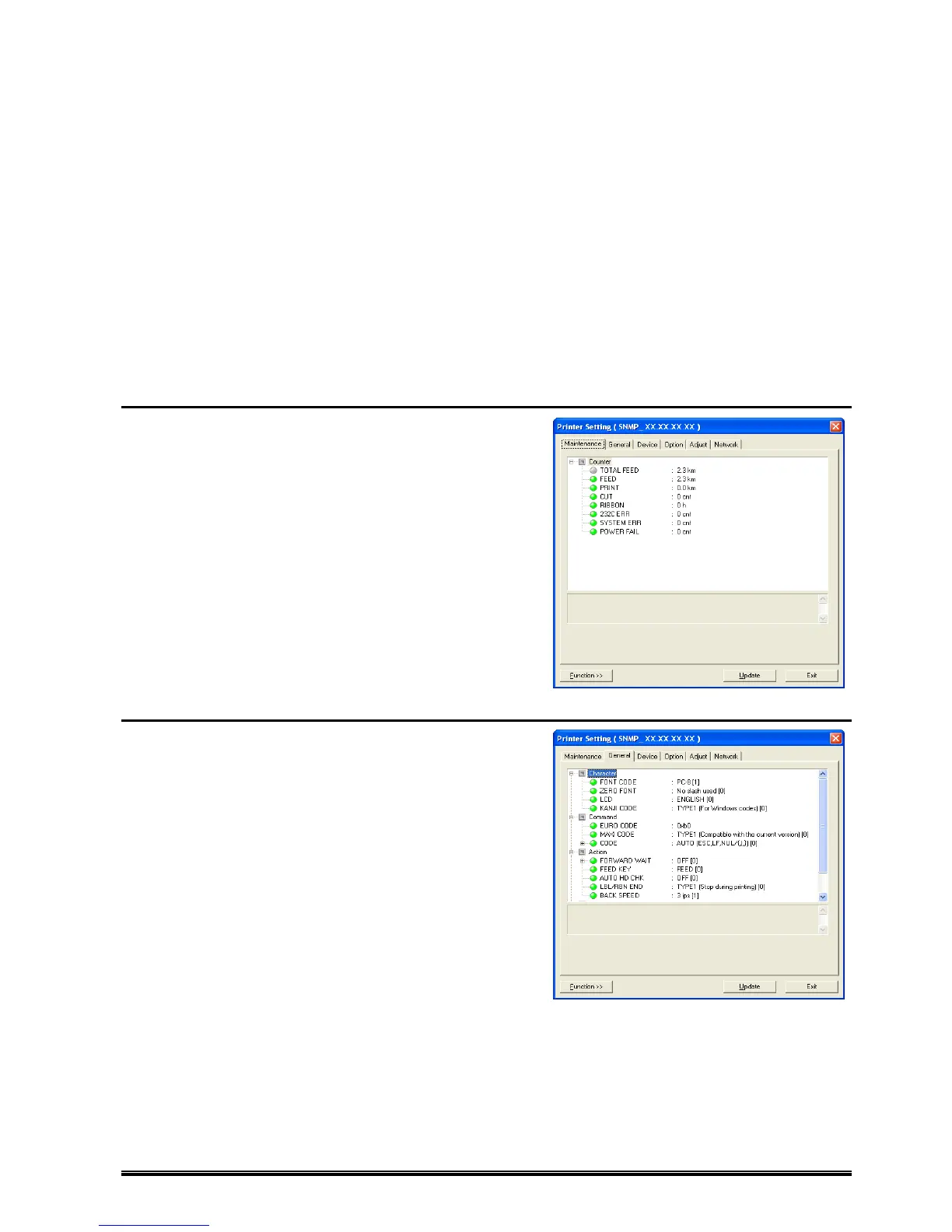52
Printer Setting – Details of Tab
Tabs displayed differ depending on a function initiated.
Printer Setting
Six categories: Maintenance, General, Device, Option, Adjust, Network
Batch Printer Set
Four categories: General, Device, Option, Adjust
For explanation of items to be set under each tab, please refer to the key operation sections of the System Mode
Manual for each of the Supported Printers.
Note: Setting values are not displayed on the [Batch Printer Set] screen because several printers are configured at the
same time. In addition, added functions, which were added by the firmware’s function, are ignored nor set if
such added functions are not supported by the Supported Printers.
Note: Some of the items listed under each Tab are not displayed on the screen if such items are not supported by the
Supported Printer.
[Maintenance] Tab
Displays items for maintenance counter information and clears
the counter.
TOTAL FEED (total label distance covered) cannot be cleared.
[General] Tab
Displays and sets the items about general information.
There are four major setting items: [Character], [Command],
[Action], and [Peel-off].
Character
Sets characters used for printer font and LCD message
display.
Command
Sets Euro font code, selects the method by which
MaxiCode barcodes are created, and selects the type of
control code used for command analysis.
Action
Makes setting for each of printer actions.
Peel-off (hereinafter referred to as “strip”)
Makes printer setting in strip issue mode.