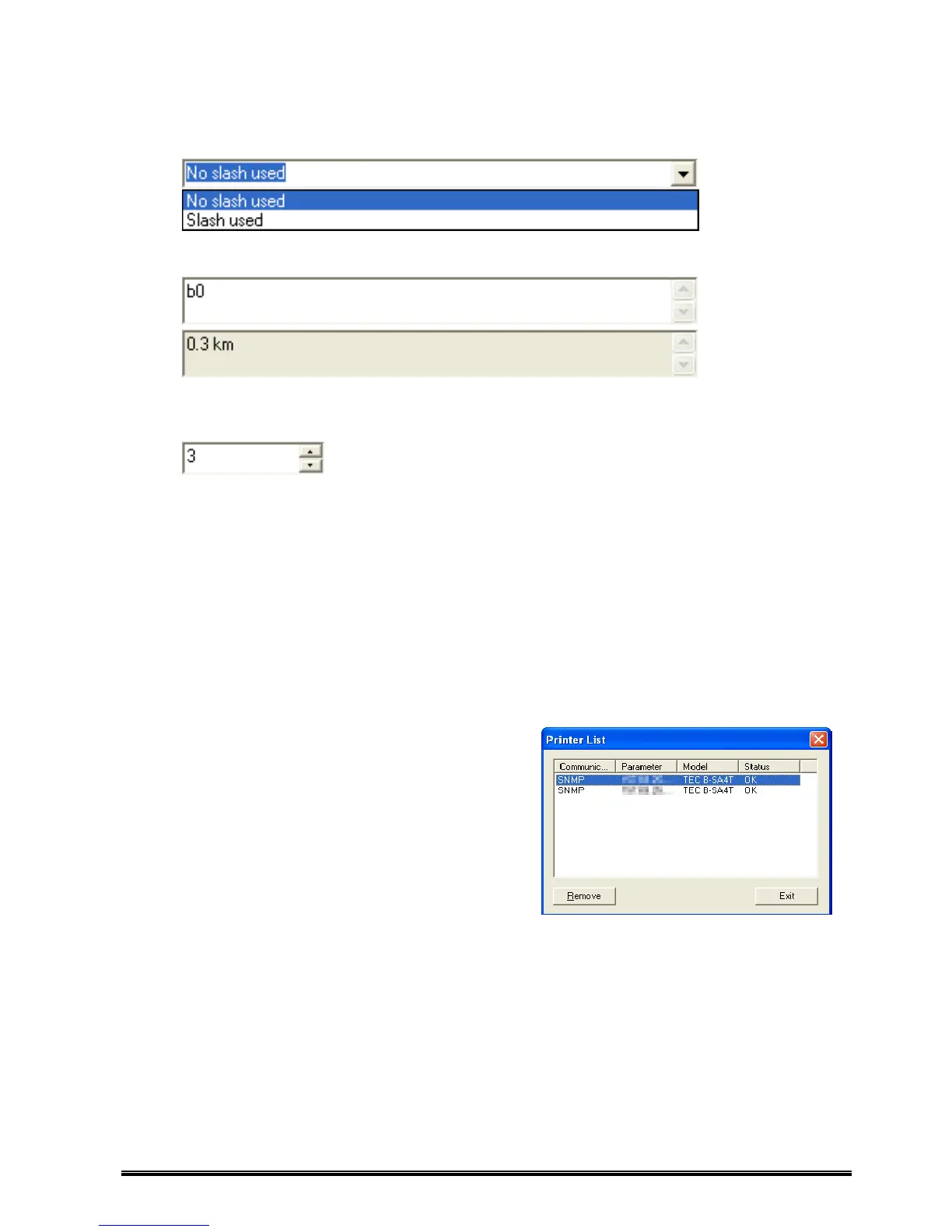51
(5) Setting Value Area
Displays a setting value for an item selected in the information area. Depending on the setting method,
either of the following boxes is displayed: combobox, edit box, or spin control.
ComboBox
You can specify a value by either entering text or choosing an item.
Edit Box
You can specify a value by entering text. Please note that text cannot be entered in the edit box where
the background color is gray.
Spin Control
You can specify a value by clicking the ▲ or ▼ mark at the right side which increases/
decreases the value or by directly entering a value.
(6) [Function >>]
Displays the supplemental functions of [Printer Setting] in menu format.
Import...
Opens a data file and loads the setting.
Export...
Saves the current setting in text or data format.
When the current setting is saved in text format, [Import...] is disabled.
Refresh...
Obtains the latest information for all items from the printer. The information is updated only
when the printer is in idle state.
List... (Effective only for Batch Printer Set)
Shows a list of port information of printers
to be set together.
To remove a printer, click [Remove].
Clicking [Exit] shows the [Batch Printer Set] screen.
Clear All (Effective only for Batch Printer Set)
Clears all information to be updated.
(7) [Set] ([Clear] under the [Maintenance] tab)
Reflects the value selected in the setting value area to the information area.
Under the [Maintenance] tab, the name of this button is [Clear] which clears the counter.
(8) [Update]
Reflects the setting for the printer.
(9) [Exit]
Exits the [Printer Setting] function.