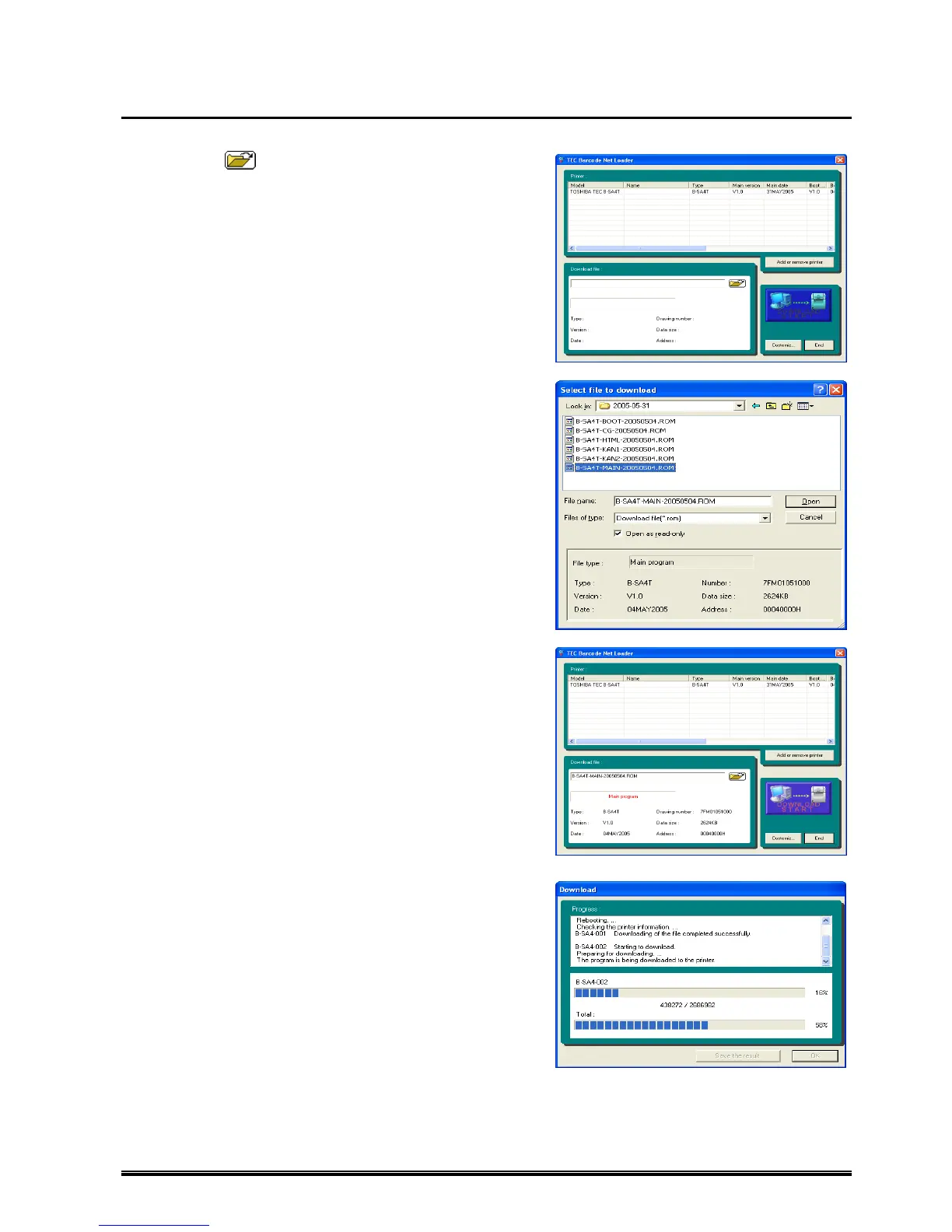63
Downloading Operation
1. Click
in the [Download file:] area of the Main
screen.
2.
The [Select file to download] screen appears.
Select a download file and click [Open].
3. The file name and details are shown in the
[Download file:] area.
Click the [DOWNLOAD START] button in the bottom
right area to start downloading.
4. Downloading the file selected in the
[Select file to download] screen starts.
The progress bar indicates the status.