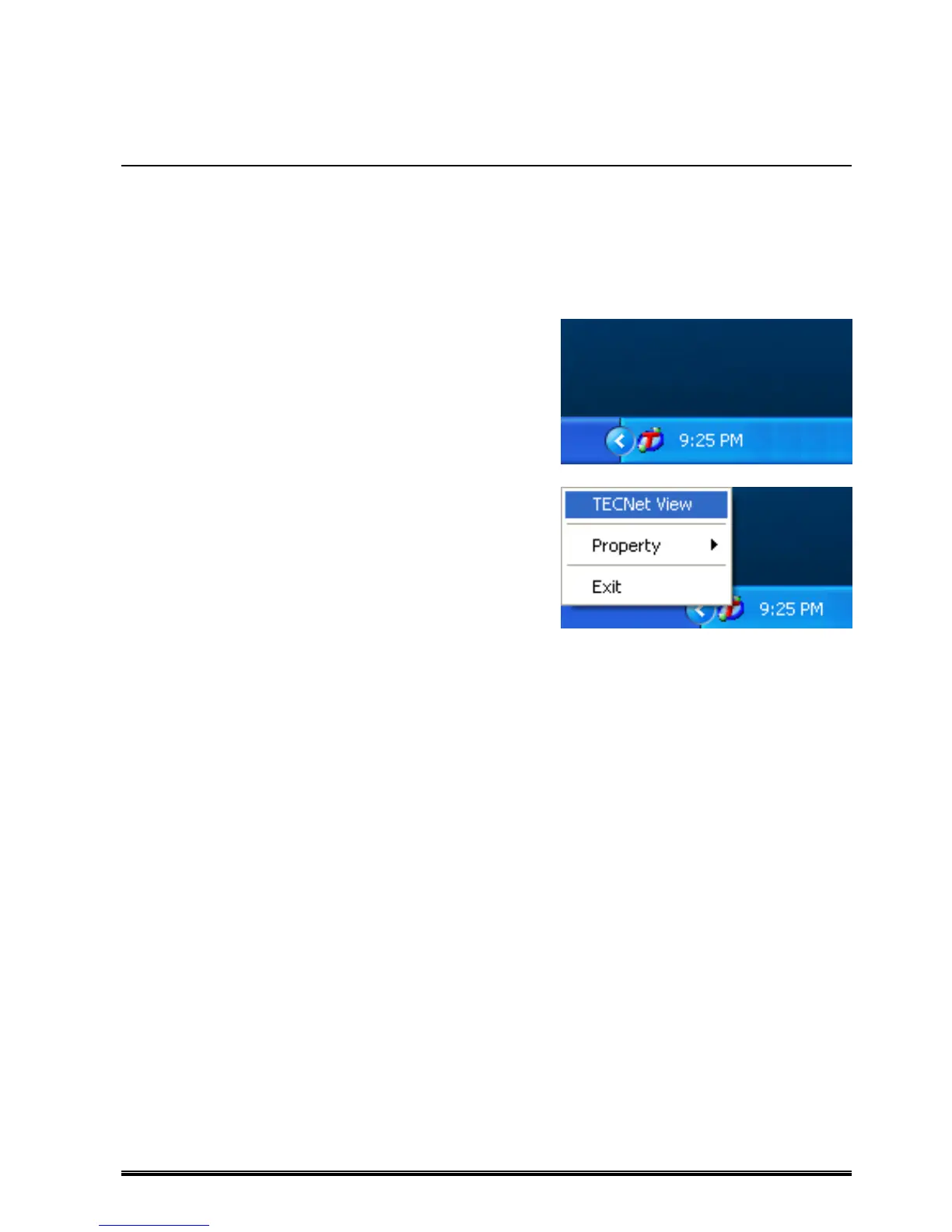22
How to Start
Default Startup
1. Click: [Start] – [All Programs] – [TOSHIBA TEC] – [TEC Barcode Network Tool] –
[TEC Barcode Net Admin] to start the Surveillance Tool.
When the shortcut icon is on the desktop, double-clicking it does the same operation.
2. The icon appears in the task tray. Right-click it.
3. Select [TECNet View], and List View (Page 28) starts.
The Administrator can specify operations at startup. To specify the operations, select [Property] –
[Management Options…] in Step 3 above or select [Property] – [Management Options…] on the List View screen,
then make setting using the [Management Options] screen. For details, refer to ‘Management Options
(Effective only in Administrator mode)’.