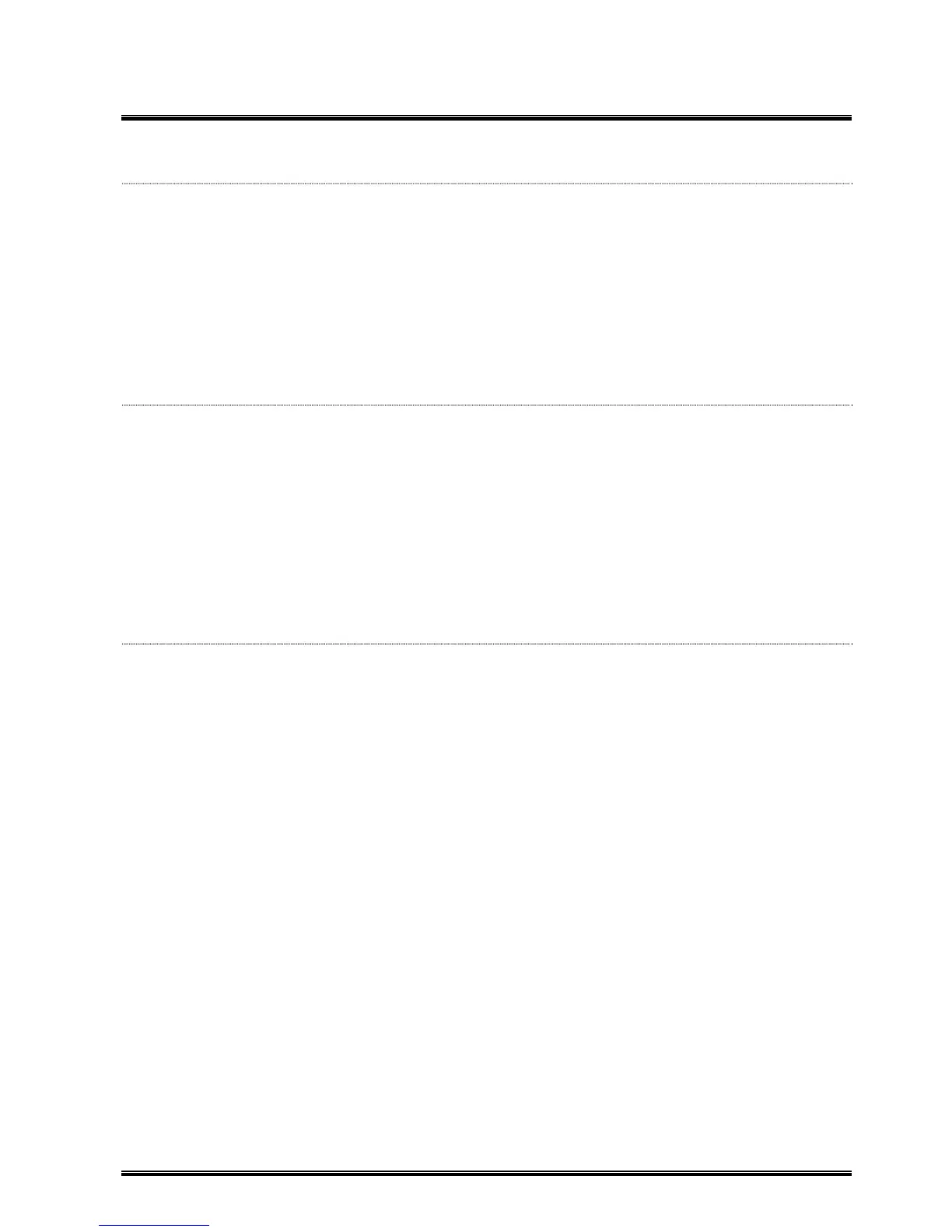2
Table of Contents
INTRODUCTION 4
SUPPORTED PRINTERS .......................................................................................................................................... 4
SOFTWARE LICENSE AGREEMENT .......................................................................................................................... 4
FEATURES............................................................................................................................................................. 4
NOTATION ............................................................................................................................................................. 5
USAGE LIMITATION OF THE PRODUCT...................................................................................................................... 5
SCREENS USED IN THIS DOCUMENT ....................................................................................................................... 6
TRADEMARK AND COPYRIGHT ................................................................................................................................6
OPERATIONAL CONDITIONS .................................................................................................................................... 7
Software (Operation System) .......................................................................................................................... 7
Hardware ......................................................................................................................................................... 7
DISCLAIMER .......................................................................................................................................................... 7
INSTALLATION 9
CAUTIONS FOR INSTALLATION................................................................................................................................. 9
When the User Uses the Product.................................................................................................................... 9
When Installing the Product on Windows 2000/XP Computer........................................................................ 9
How to Install SNMP Service........................................................................................................................... 9
INSTALLATION PROCEDURE ...................................................................................................................................11
Installation Procedure (for the Administrator) – Full Installation of the Product .............................................11
Installation Procedure (for the Administrator) – Downloader Only ................................................................13
Installation Procedure (for the User) ............................................................................................................. 14
MODIFICATION/REPAIR OF INSTALLATION SETTING AND UNINSTALLATION ................................................................ 15
Modification of Installation Setting................................................................................................................. 15
Repair of Installation Setting.......................................................................................................................... 16
Uninstallation of the Product ......................................................................................................................... 17
SURVEILLANCE TOOL (TEC BARCODE NET ADMIN) 20
SURVEILLANCE TIMING ........................................................................................................................................ 20
TRAP NOTIFICATION............................................................................................................................................. 20
CAUTIONS FOR USING TRAP NOTIFICATION ........................................................................................................... 20
Clearing the Block on Trap Notification (Windows XP Service Pack2) ......................................................... 21
HOW TO START ................................................................................................................................................... 22
Default Startup............................................................................................................................................... 22
STARTING FROM [LOGIN] SCREEN ........................................................................................................................ 23
Login in Administrator Mode.......................................................................................................................... 23
Login in User Mode ....................................................................................................................................... 24
ADDITION OF PRINTERS TO PRINTER LIST ON LIST VIEW SCREEN........................................................................... 25
By Using Search Function............................................................................................................................. 25
By Specifying IP Address .............................................................................................................................. 26
EXIT FROM SURVEILLANCE TOOL.......................................................................................................................... 27
DETAILS OF SCREEN............................................................................................................................................ 28
List View (TEC Barcode Net View)................................................................................................................ 28
Each Setting Screen of List View .................................................................................................................. 30
Printer Monitor ............................................................................................................................................... 38
Setting Screens of Printer Monitor ................................................................................................................ 44