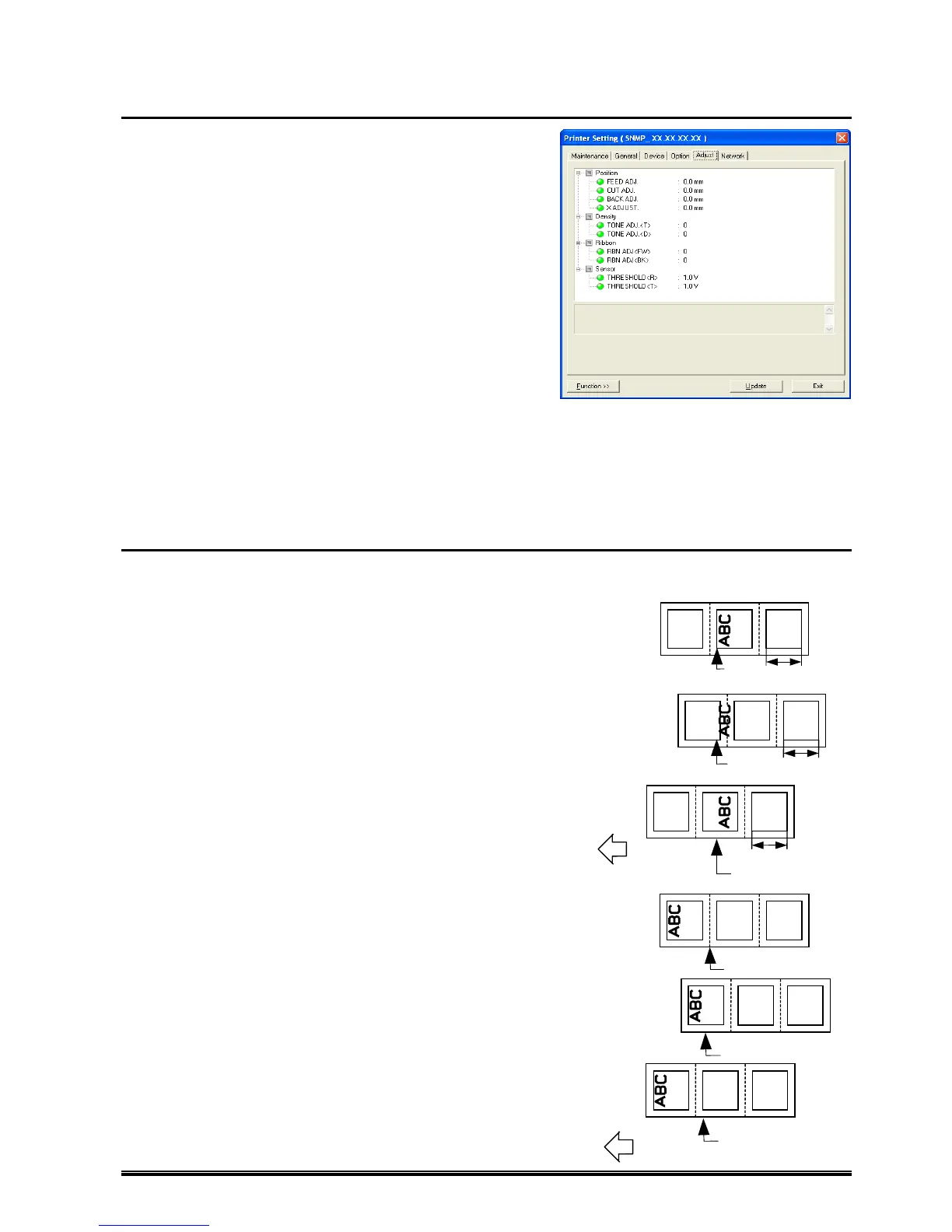54
[Adjust] Tab
Displays and sets the items about adjustment information.
There are four major setting items: [Position], [Density],
[Ribbon], and [Sensor].
Position
Makes setting for positional relationship between paper
and the printer.
‘Positional Adjustment Using [Adjust] Tab’
Density
Selects a fine adjustment value for the print density.
Ribbon
Selects a fine adjustment value for the ribbon motor drive
voltage.
Sensor
Selects a manual threshold fine adjustment value for the
reflective sensor or transmissive sensor.
Positional Adjustment Using [Adjust] Tab
This section explains an adjustment of position using the [Adjust] tab. For details, refer to the key operation
sections of the System Mode Manual for each of the Supported Printers.
FEED ADJ. (Feed fine adjustment)
The feed fine adjustment changes a print position on paper.
As in the right figure, increasing a value in the plus (+)
direction (more feed length) prints data in an area closer to
the leading edge of paper and decreasing the value (less
feed length) in the minus (–) direction prints data in an area
further from the leading edge of paper.
CUT ADJ. (Cut (strip) position fine adjustment)
The cut (strip) position adjustment changes a cut (strip)
position of paper. As in the right figure, increasing a value
in the plus (+) direction (less cut area) cuts the paper in an
area closer to the leading edge and decreasing the value
(more cut area) in the minus (–) direction cuts the paper in
an area further from the leading edge.
+0.0 mm
+3.0 mm
Print
start