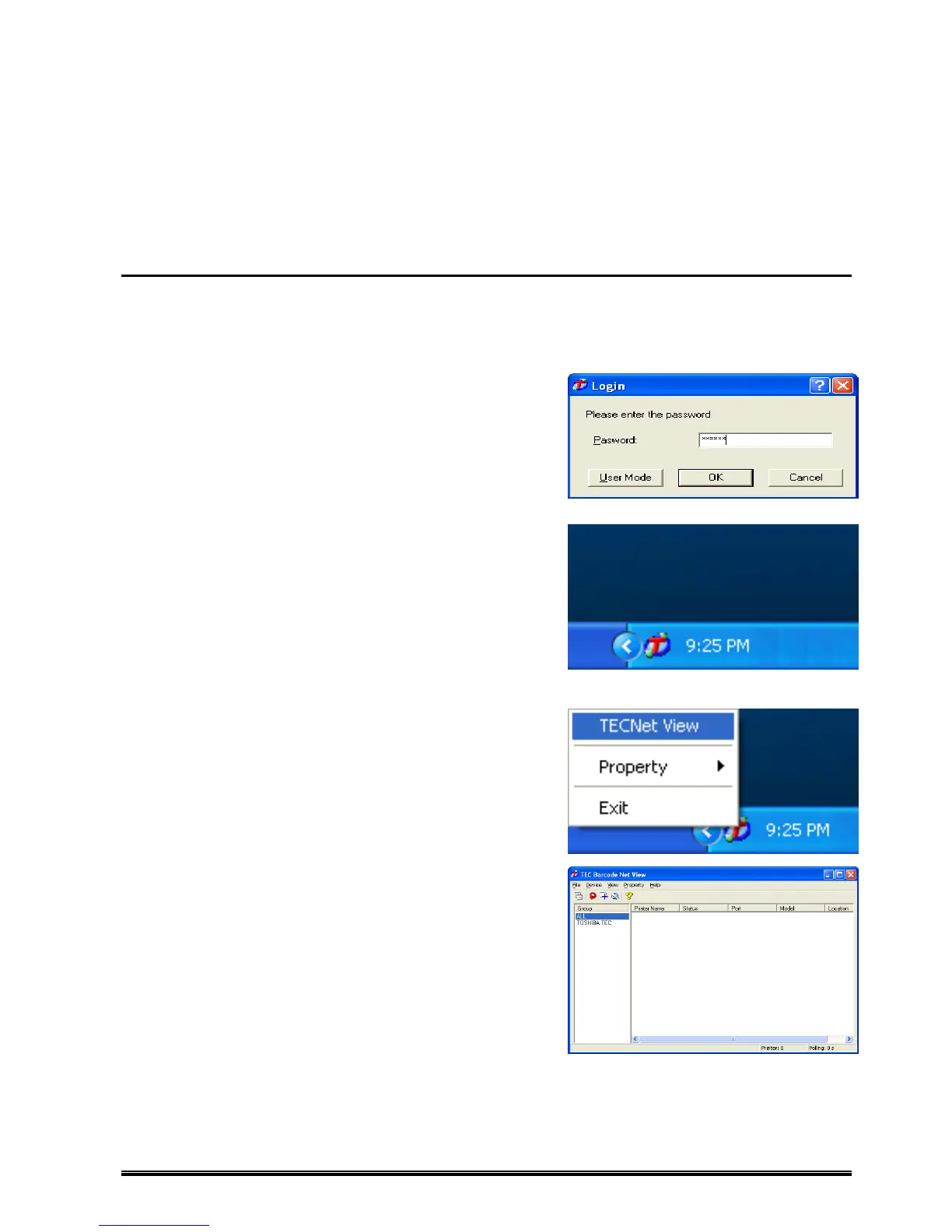23
Starting from [Login] Screen
When [Use password to log in] is checked on the [Management Options] screen, the User can be identified from
the Administrator in Login mode. When this feature is used, only the Administrator can make changes to the
printer setting.
‘Management Options (Effective only in Administrator mode)’
Login in Administrator Mode
1. Click: [Start] – [All Programs] – [TOSHIBA TEC] – [TEC Barcode Network Tool] –
[TEC Barcode Net Admin] to start the Surveillance Tool.
2. The [Login] screen appears. Enter a password, then
click [OK].
The password is shown with the asterisk characters
“ ***** “.
3. The icon appears in the task tray. Right-click it.
4. Select [TECNet View], and List View (Page 28) starts.
When [Display the list at the startup of TECNet Admin.] on the
[Management Options] screen is checked, the Printer List is
displayed.
