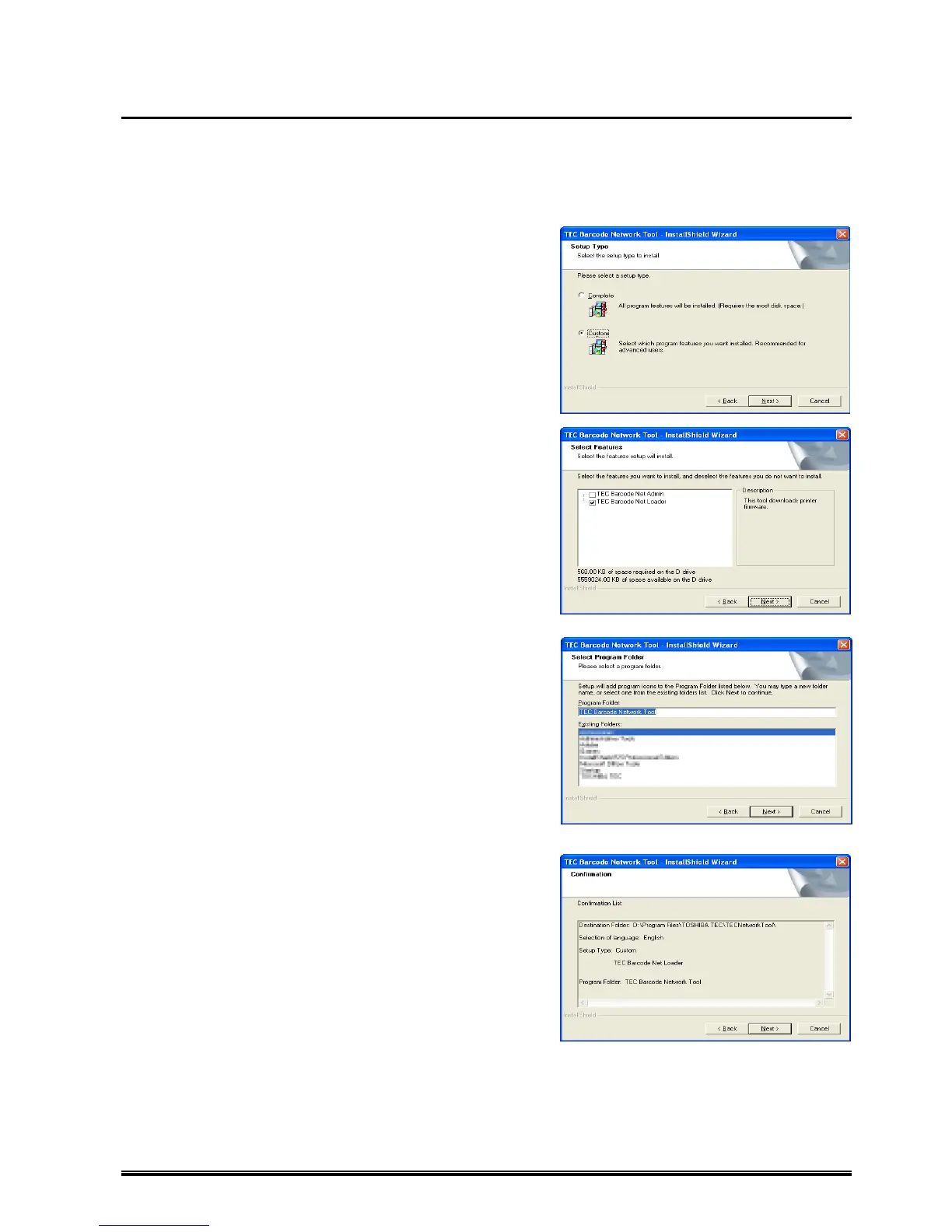13
Installation Procedure (for the Administrator) – Downloader Only
This Installation Procedure guides you to install the Downloader only. When you want to use the Downloader
only, install it following the instructions below.
Refer to the section ‘Installation Procedure (for the Administrator) – Full Installation of the Product‘ and
follow Steps 1 to 6, then start from Step 1 below.
1. The [Setup Type] screen appears.
Check [Custom], then click [Next].
2. The [Select Features] screen appears.
Make sure that only [TEC Barcode Net Loader] is
checked, then click [Next].
3. The [Select Program Folder] screen appears.
Click [Next].
4. The [Confirmation] screen appears.
Check the descriptions under the [Confirmation List]
and click [Next] when the descriptions are correct.
When you want to change the setting, click [Back] until
the applicable screen appears, then make the change.
