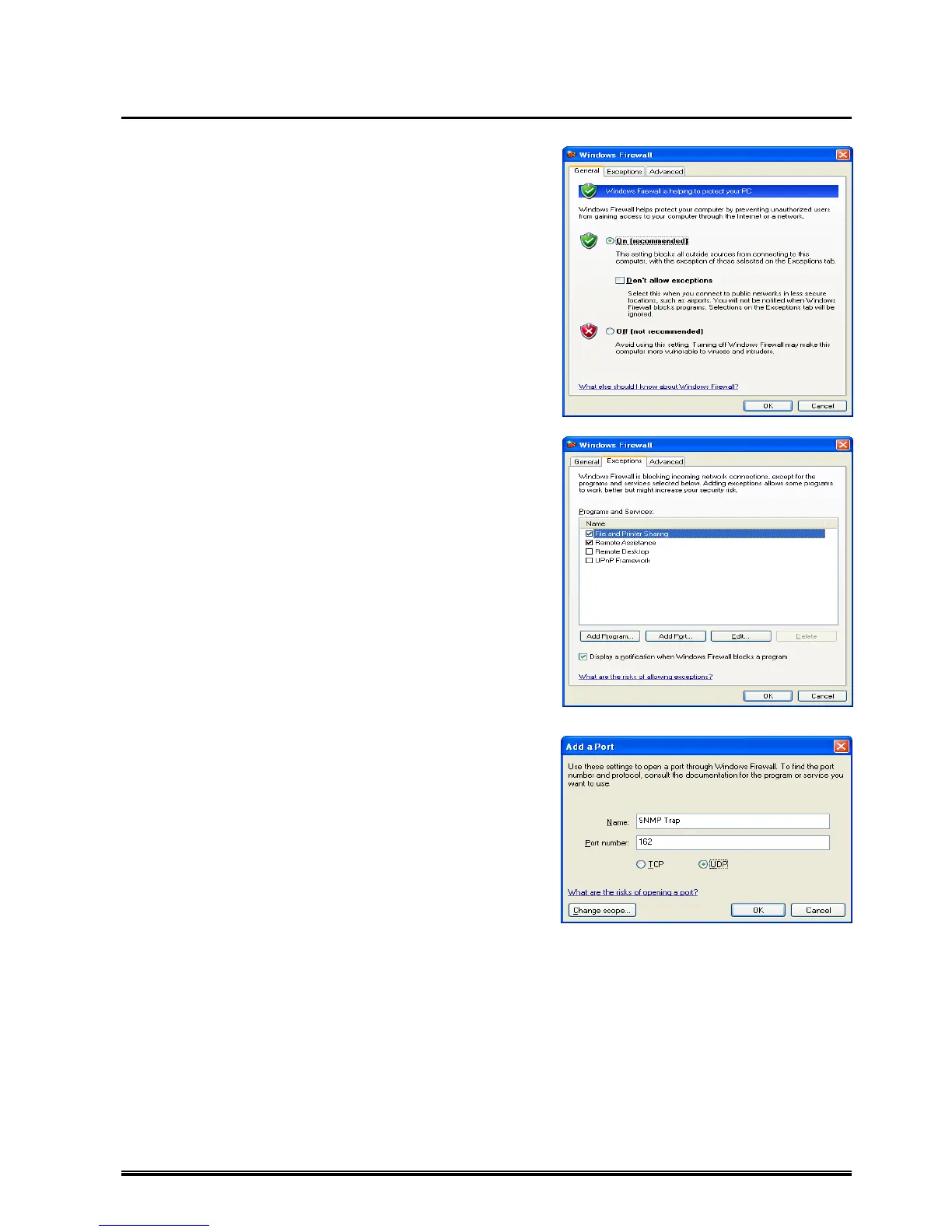21
Clearing the Block on Trap Notification (Windows XP Service Pack2)
1. Click: [Start] – [Control Panel] – [Windows Firewall].
Remove the check mark for
[Don’t allow exceptions] under the [General] tab.
2. Click the [Exceptions] tab, then [Add Port…].
3. Enter the following in the [Name] and
[Port number] entry box respectively.
Check [UDP] and click [OK].
[Name] : Any
[Port number] : 162
[UDP] : Click on the radio button.