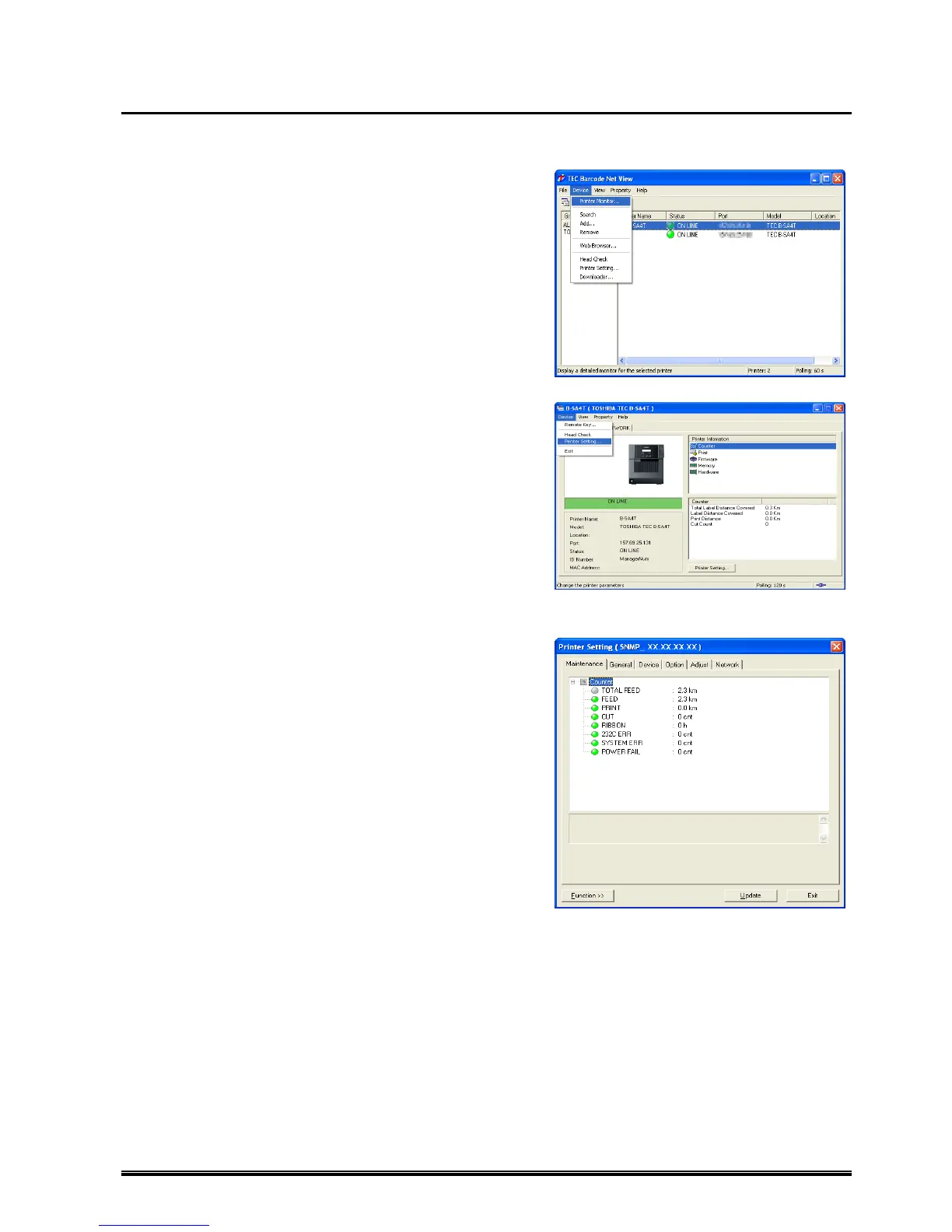49
Starting Printer Setting from Printer Monitor Screen
You can start [Printer Setting] from the [Printer Monitor] screen, but [Batch Printer Set] is disabled.
1. Select: [Device] – [Printer Monitor].
Double-clicking a desired printer does the same operation.
2. The [Printer Monitor] screen appears.
Start [Printer Setting] by selecting [Device] –
[Printer Setting...]
Clicking the [Printer Setting...] button in the bottom-middle
area does the same operation.
When you logged in in User mode, you cannot select
[Printer Setting…].
3. [Printer Setting] starts.
For details of the screen, please refer to the section,
’Details of Screen Displayed and Used by This Feature’.
4. Change the setting.
For details of setting, refer to ‘Printer Setting – Details of
Tab’.
Click [Exit] to complete the printer setting.