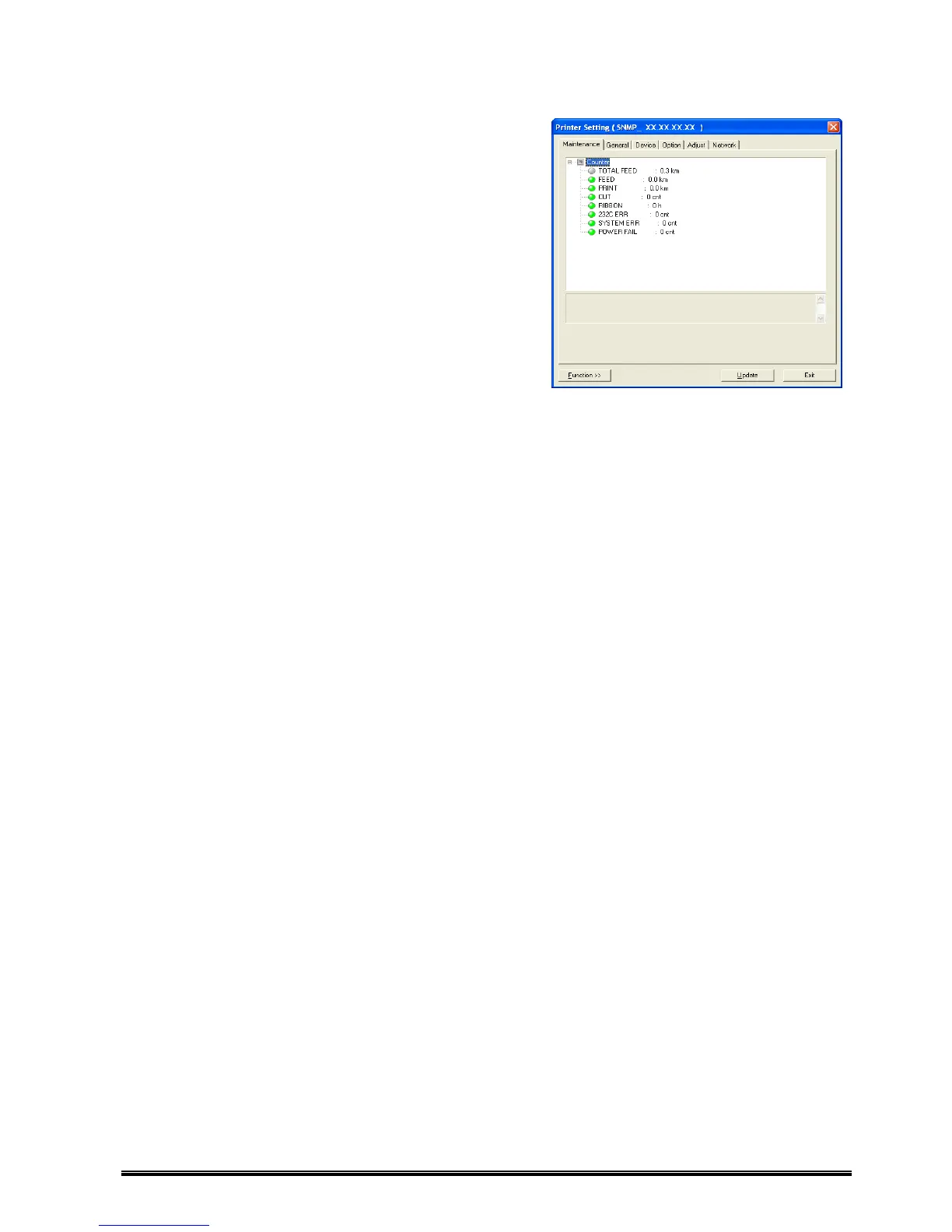48
2. [Printer Setting] starts.
For details of the screen, refer to the section,
‘Screens Displayed and Used by This Feature.
3. Change the setting.
For details of setting, refer to ‘Printer Setting – Details of
Tab’.
Click [Exit] to complete the printer setting.