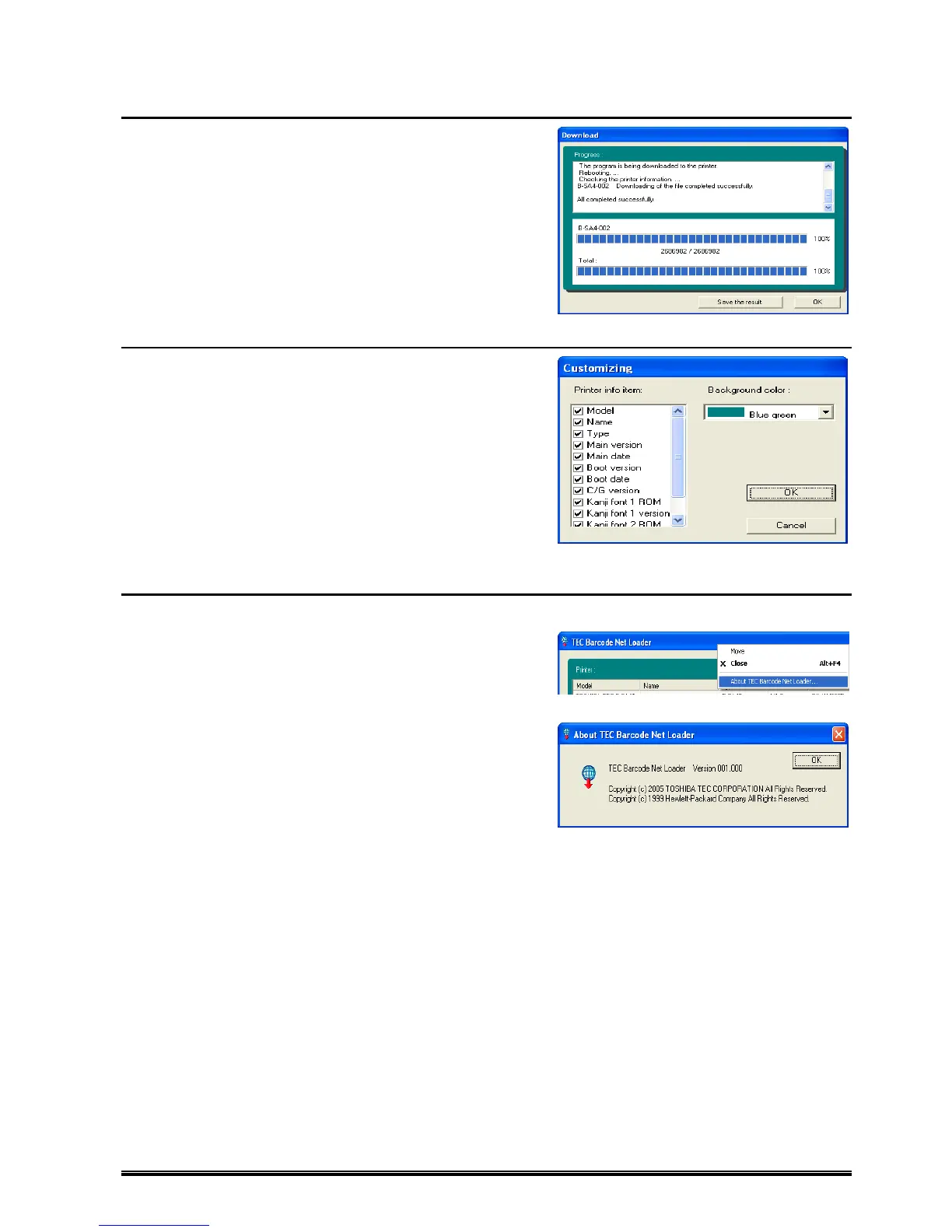67
[Download] Screen
This screen appears when a file is being downloaded.
The progress bar in the [Progress…] area indicates the progress
of the download.
When the download completes, the [Save the result] and [OK]
buttons are enabled.
To save the download result, click [Save the result], and to show
the Main screen without saving the result, click [OK].
[Customizing] Screen
This screen appears when [Customiz…] is clicked on the
Downloader Main screen.
This screen allows you to select printer information to be
displayed in the [Printer info item:] area and select a background
color in the [Background color:] area.
[About TEC Barcode Net Loader] Screen (Version Information)
1. Right clicking on the title bar displays a pull-down
menu. Select [About TEC Barcode Net Loader…].
2. The [About TEC Barcode Net Loader…] screen
(version information) appears. Click [OK] to close it.
