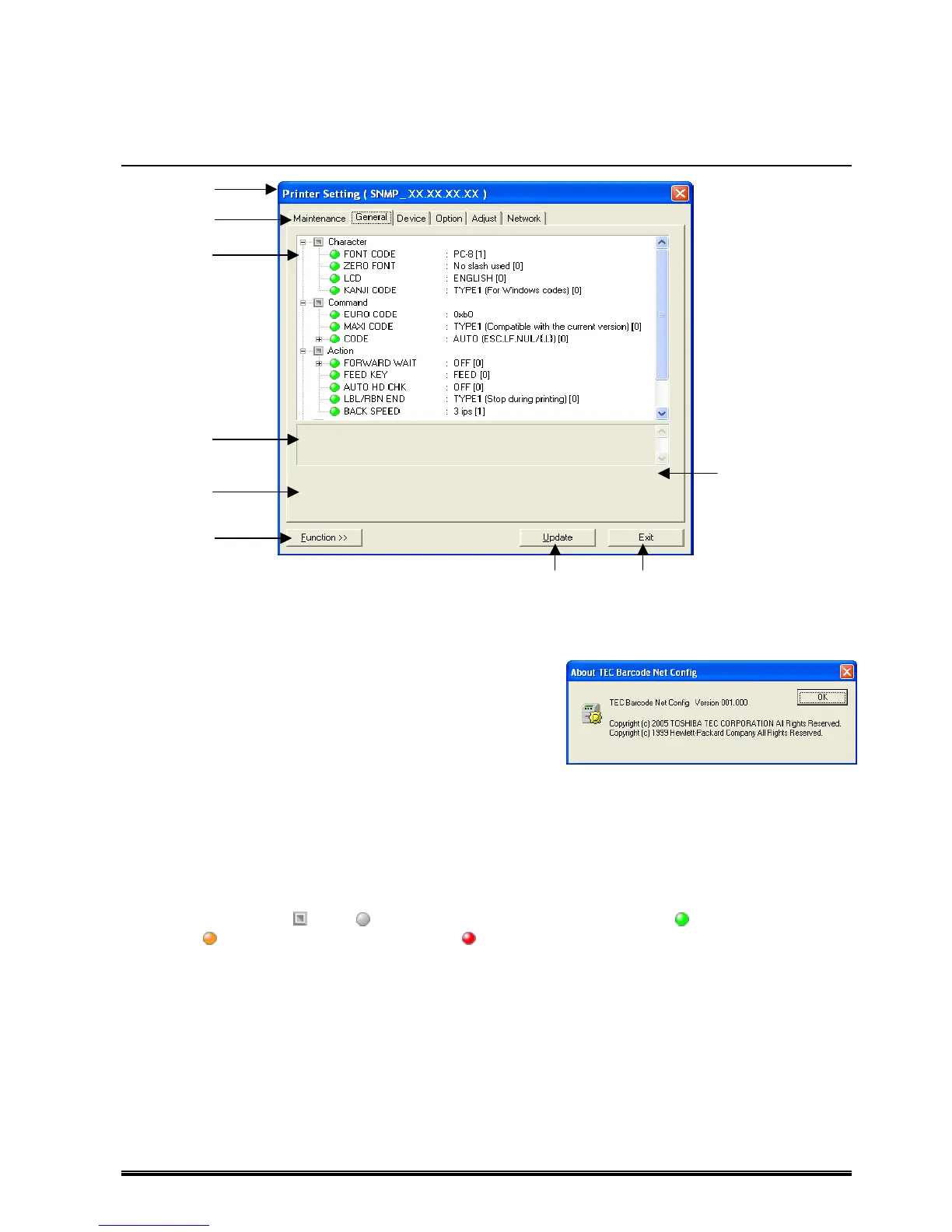50
Details of Screen Displayed and Used by This Feature
Printer Setting
(1) Title Bar
Right-clicking the title bar displays a menu.
Selecting [About...] displays [About TEC Barcode Net
Config] (version information) screen.
(2) Tab
Setting information is categorized under each tab.
Tabs displayed differ depending on a function initiated.
Printer Setting
Six categories: Maintenance, General, Device, Option, Adjust, Network
Batch Printer Set
Four categories: General, Device, Option, Adjust
(3) Information Area
Displays setting information for a selected tab in a tree format. Each icon at the left side of the items
indicates as follows:
; Item,
(Gray); information that cannot be changed
,
(Green); current printer
status
,
(Yellow);
Information to be updated,
(Red); Read error information
.
Displays setting values at the right side of the colons.
(4) Help Area
Displays help information for an item selected in the information area.
(7)
(8) (9)
(1)
(2)
(3)
(4)
(5)
(6)