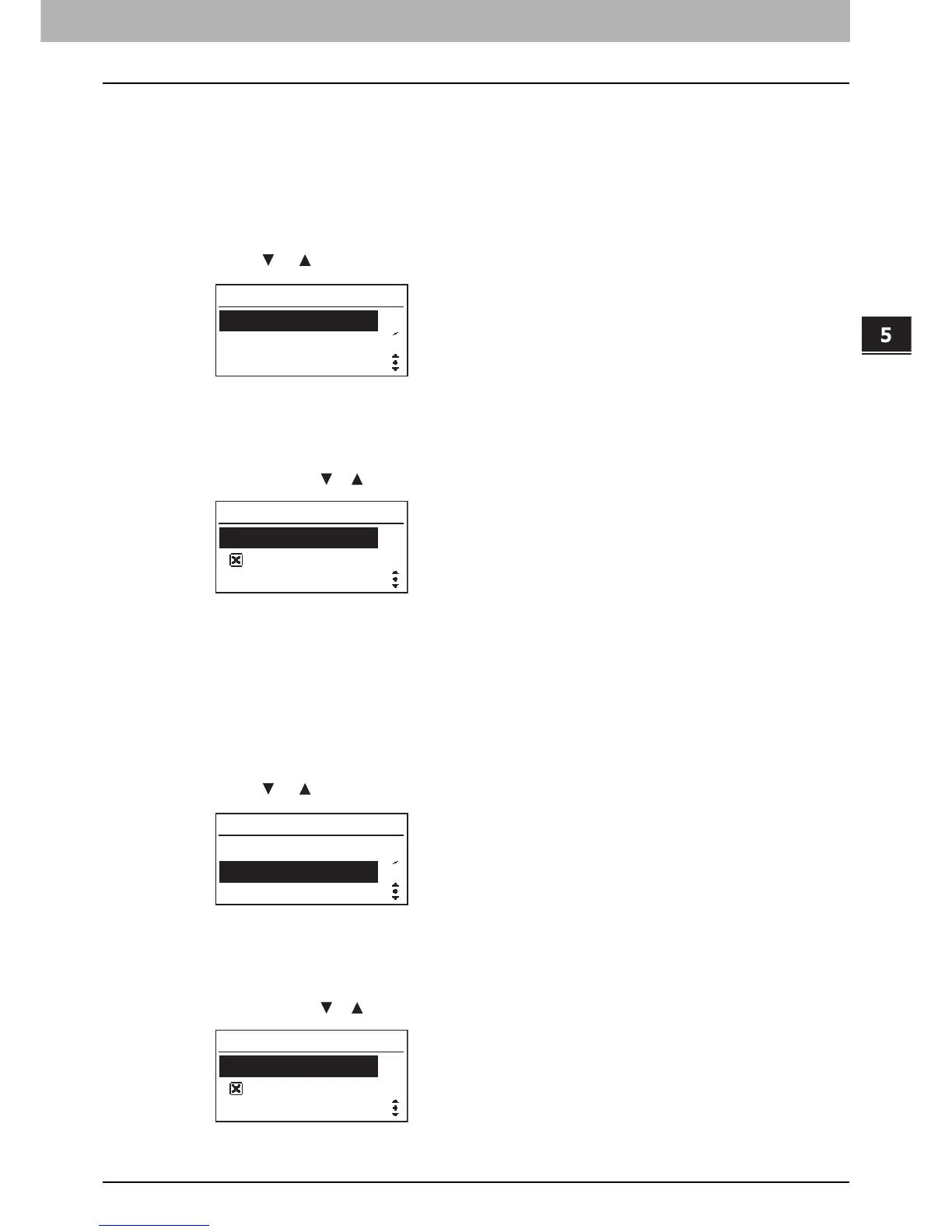5 EQUIPMENT SETTINGS
Other Equipment Functions 135
Other Equipment Functions
You can restore the default, enter the sleep mode, and see the total counter or ROM version information in the “MENU”
mode.
Restoring the defaults
Execute “RESTORE DEFAULTS” to restore all the functions and settings to the defaults as follows.
1
Press the [MENU] button to enter the “MENU” mode.
2
Press the or button to select “RESTORE DEFAULTS”.
3
Press the [SETTING/OK] button to enter the “RESTORE DEFAULTS” menu.
4
Make sure that “YES” is selected.
If necessary, press the or button to select “YES”.
5
Press the [SETTING/OK] button to exit from the menu.
You are finished with the operation in the “MENU” mode. All the functions and settings are restored to the defaults.
Entering the sleep mode
Execute “ENTER SLEEP MODE” to make the equipment sleep as follows.
1
Press the [MENU] button to enter the “MENU” mode.
2
Press the or button to select “ENTER SLEEP MODE”.
3
Press the [SETTING/OK] button to enter the “ENTER SLEEP MODE” menu.
4
Make sure that “SLEEP” is selected.
If necessary, press the or button to select “SLEEP”.
MENU
2
3
ENTER SLEEP MODE
TOTAL COUNTER
RESTORE DEFAULTS
RESTORE DEFAULTS
3
3
CANCEL
YES
MENU
2
3
ENTER SLEEP MODE
TOTAL COUNTER
RESTORE DEFAULTS
ENTER SLEEP MODE
3
3
CANCEL
SLEEP
