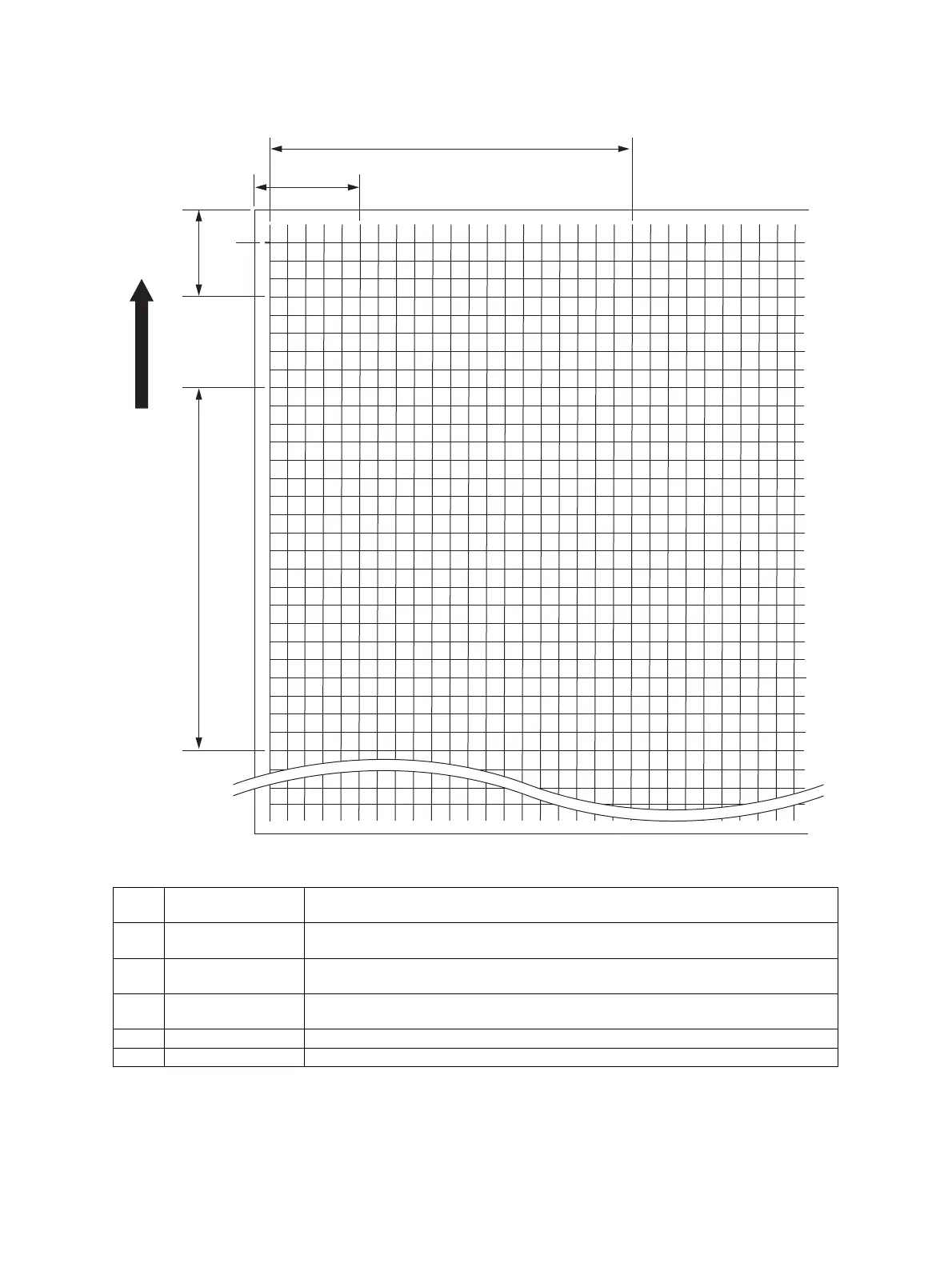e-STUDIO2006/2306/2506/2007/2307/2507/2303A/2303AM/2803AM/2309A/2809A
© 2013-2017 TOSHIBA TEC CORPORATION All rights reserved
SETTING / ADJUSTMENT
6 - 8
6.3.4 Printer related adjustment
The printer related adjustment is performed by using the printed out grid pattern.
Fig.6-8 Grid pattern
Adjustment
Tolerance
Detail of adjustment
A 200 ± 0.5mm P. 6-9 "[A] Reproduction ratio of primary scanning direction (Fine adjustment of
image writing frequency/PRT)"
B 52 ± 0.5mm P. 6-10 "[B] Primary scanning data laser writing start position / Drawer
sideways deviation"
C 200 ± 0.5mm P. 6-11 "[C] Reproduction ratio of secondary scanning direction (Fine
adjustment of main motor rotation speed (Copier/Printer))"
D 52 ± 0.5mm P. 6-12 "[D] Secondary scanning data laser writing start position"
E 52 ± 0.5mm P. 6-13 "[E] Primary scanning data laser writing start position at duplexing"
A
21
6
1
B, E
D
5
10
2
C
Feeding direction
30
