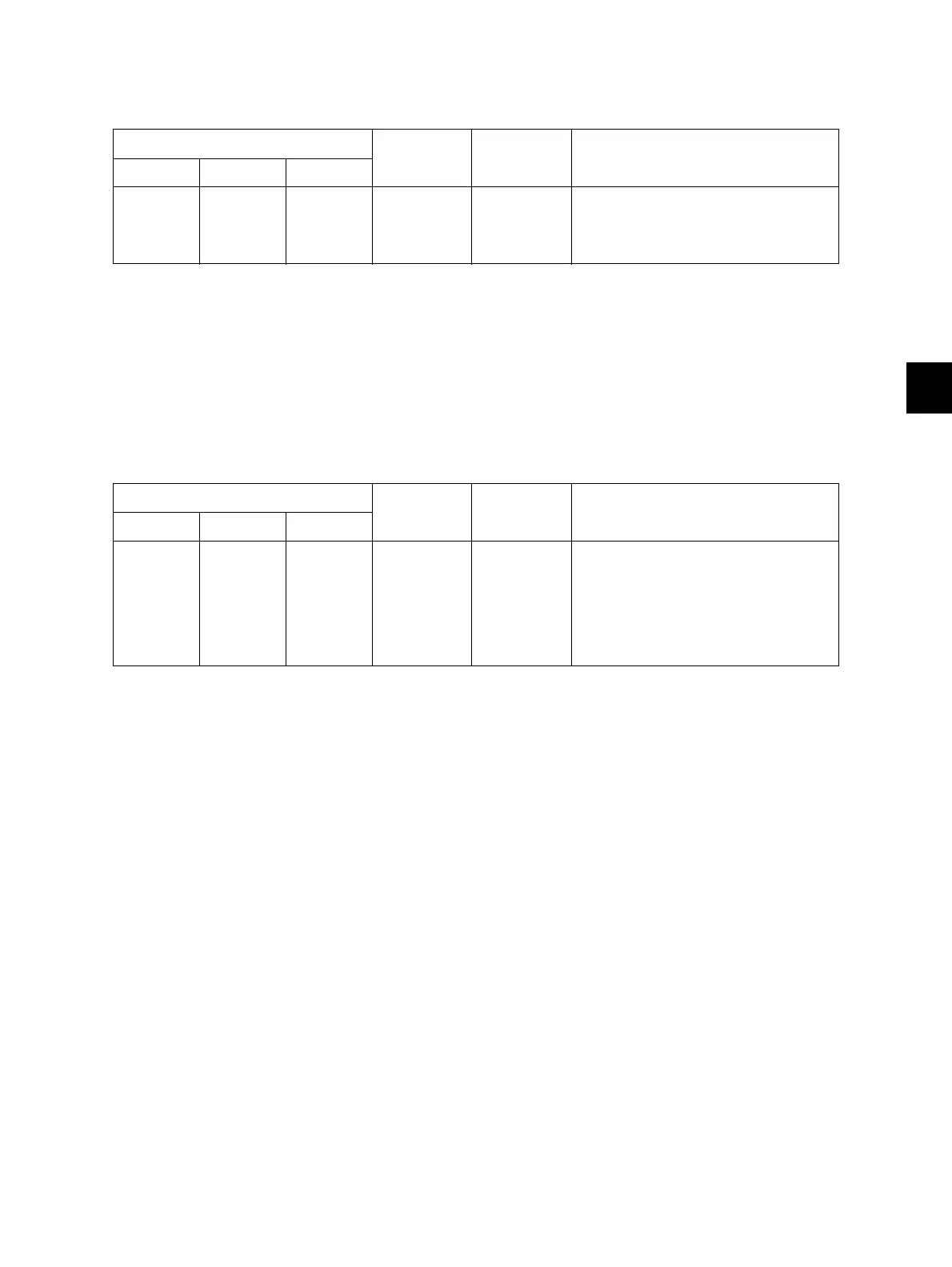6
© 2013-2017 TOSHIBA TEC CORPORATION All rights reserved
e-STUDIO2006/2306/2506/2007/2307/2507/2303A/2303AM/2803AM/2309A/2809A
SETTING / ADJUSTMENT
6 - 25
6.4.3 Background adjustment
The density of the background can be adjusted as follows.
< Adjustment Mode (05) >
Make a test copy and compare the image obtained with the current settings; if necessary, make
adjustment using the following procedure.
<Procedure>
Procedure is same as that of P. 6-24 "6.4.2 Density adjustment".
6.4.4 Sharpness adjustment
If you want to make copy images look softer or sharper, perform the following adjustment.
< Adjustment Mode (05) >
Make a test copy and compare the image obtained with the current settings; if necessary, make
adjustment using the following procedure.
<Procedure>
Procedure is same as that of P. 6-24 "6.4.2 Density adjustment".
Original mode
BackGround
Erase
Item to be
adjusted
Remarks
Text/Photo Photo Text
7033 7043 7034 7107 Automatic
density mode
The larger the value is, the lighter the
background becomes.
Acceptable values:0 to 255
(Default: 128)
Original mode
BackGround
Erase
Item to be
adjusted
Remarks
Text/Photo Photo Text
7056 7058 7057 7063 Sharpness
adjustment
The larger the value is, the sharper the
image becomes; while the smaller the
value is, the softer the
image becomes. The smaller the value
is, the less moire tends to appear.
Acceptable values: 0 to 255
(Default: 128)
