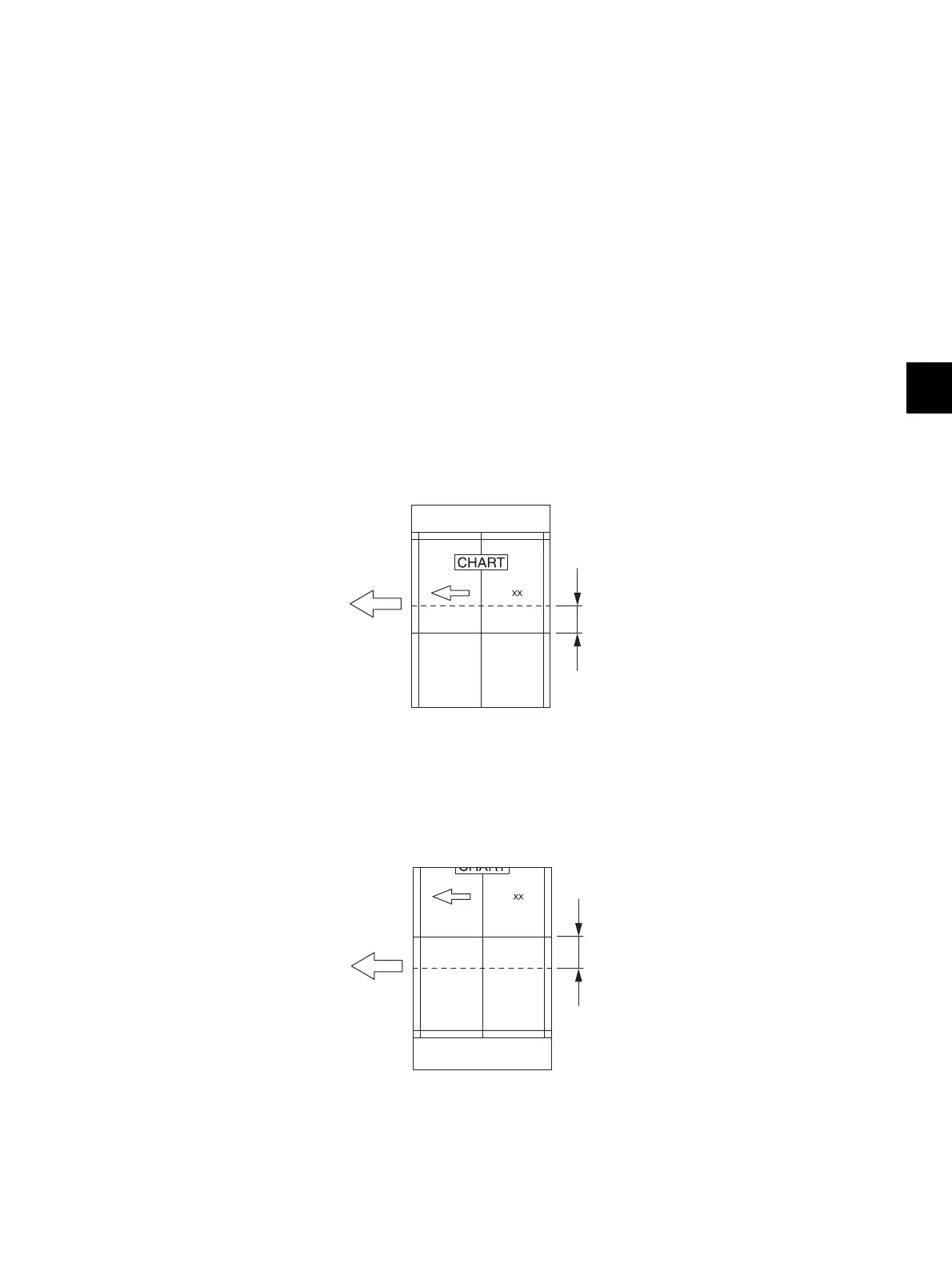6
© 2013-2017 TOSHIBA TEC CORPORATION All rights reserved
e-STUDIO2006/2306/2506/2007/2307/2507/2303A/2303AM/2803AM/2309A/2809A
SETTING / ADJUSTMENT
6 - 47
6.10.4 Adjustment of horizontal position
Notes:
Check if the image adjustment for the equipment is performed properly before this adjustment of
the RADF.
[A] Checking
Check the image using the chart (original) with a center line in the following procedure.
(1) Place the chart provided as an original with its face up on the original tray of the RADF.
(2) Press the [START] button.
(3) Fold the copy in half and check if the center line is misaligned.
[B] Adjustment
(1) Turn the power ON while pressing [0] and [5] simultaneously.
(2) Key in [3043] and then press the [START] button.
(3) Enter the value.
• If the center line of the copy image is shifted to the front side of the equipment, enter a value
larger than the current one.
Notes:
Changing one value shifts the copy image by 0.04 mm.
Fig.6-37
• If the center line of the copy image is shifted to the rear side of the equipment, enter a value
smaller than the current one.
Notes:
Changing one value shifts the copy image by 0.04 mm.
Fig.6-38
(4) Press the [OK] button.
