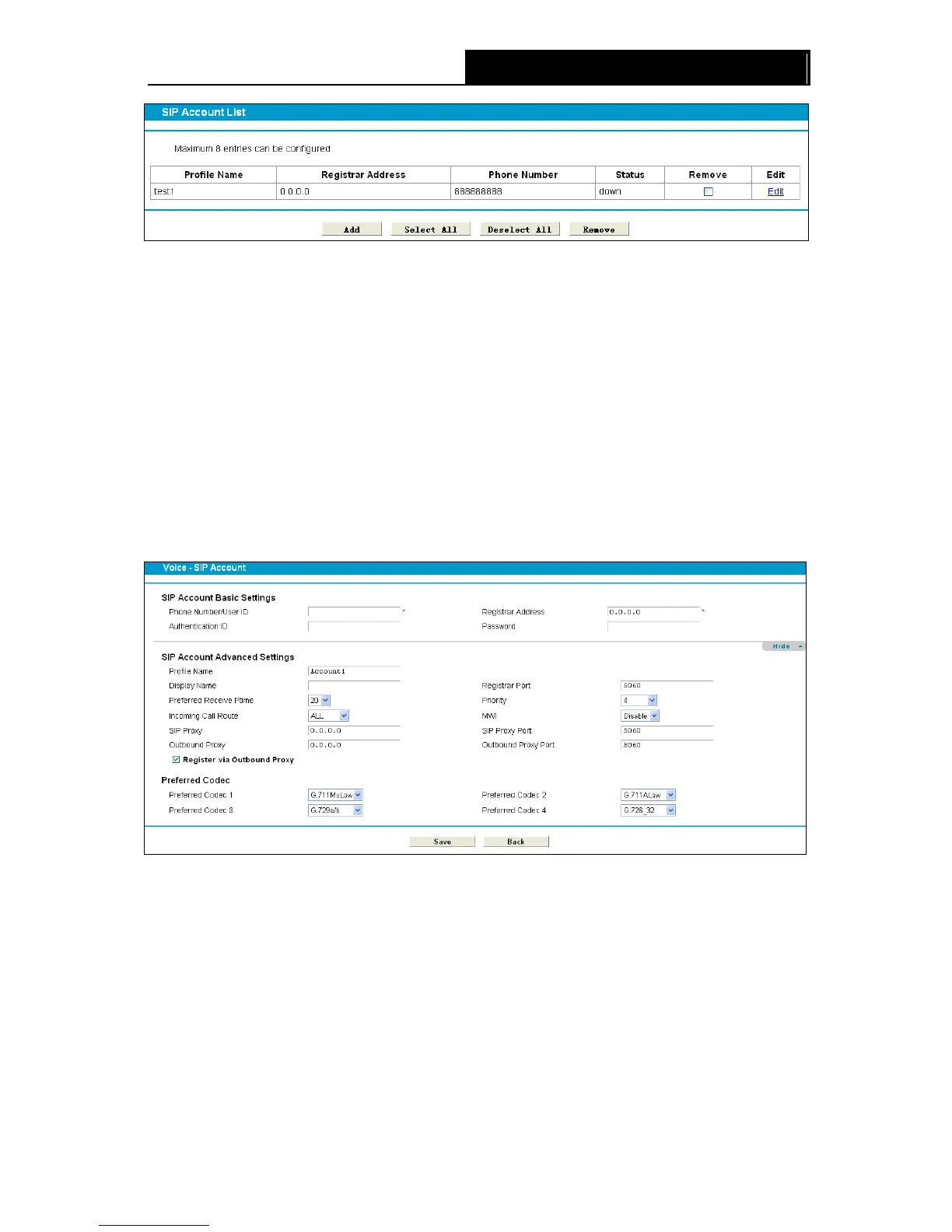Figure 4-46
Profile Name: Displays the profile name of the account.
Registrar Address: Displays the IP address or domain name of the SIP Registrar server.
Phone Number: Displays the phone number of the account.
Status: Displays the status of the account. “Down” means that the account has not been
registered.
Remove: Check the box and then click the Remove button below so that the very account
will be deleted.
Edit: Click the Edit button to modify the very account.
To set up an SIP account, click the Add button in Figure 4-46. Configure the following parameters
in Figure 4-47 and then click the Save button. Then an account is added. Please note that the
blanks with red asterisk behind are required to be entered.
Figure 4-47
SIP Account Basic
Phone Number/User ID: Enter the phone number or the User ID of the account you applied.
Registrar Address: Set the IP address of the SIP Registrar server, which is provided by
your service provider.
Authentication ID: Enter the name or number used for SIP Authorization with SIP Registrar.
This value is provided by your service provider. If it’s not provided, keep the default value.
Password: This parameter, given by your service provider, holds the password used for
authentication within VoIP SIP registrar.
56