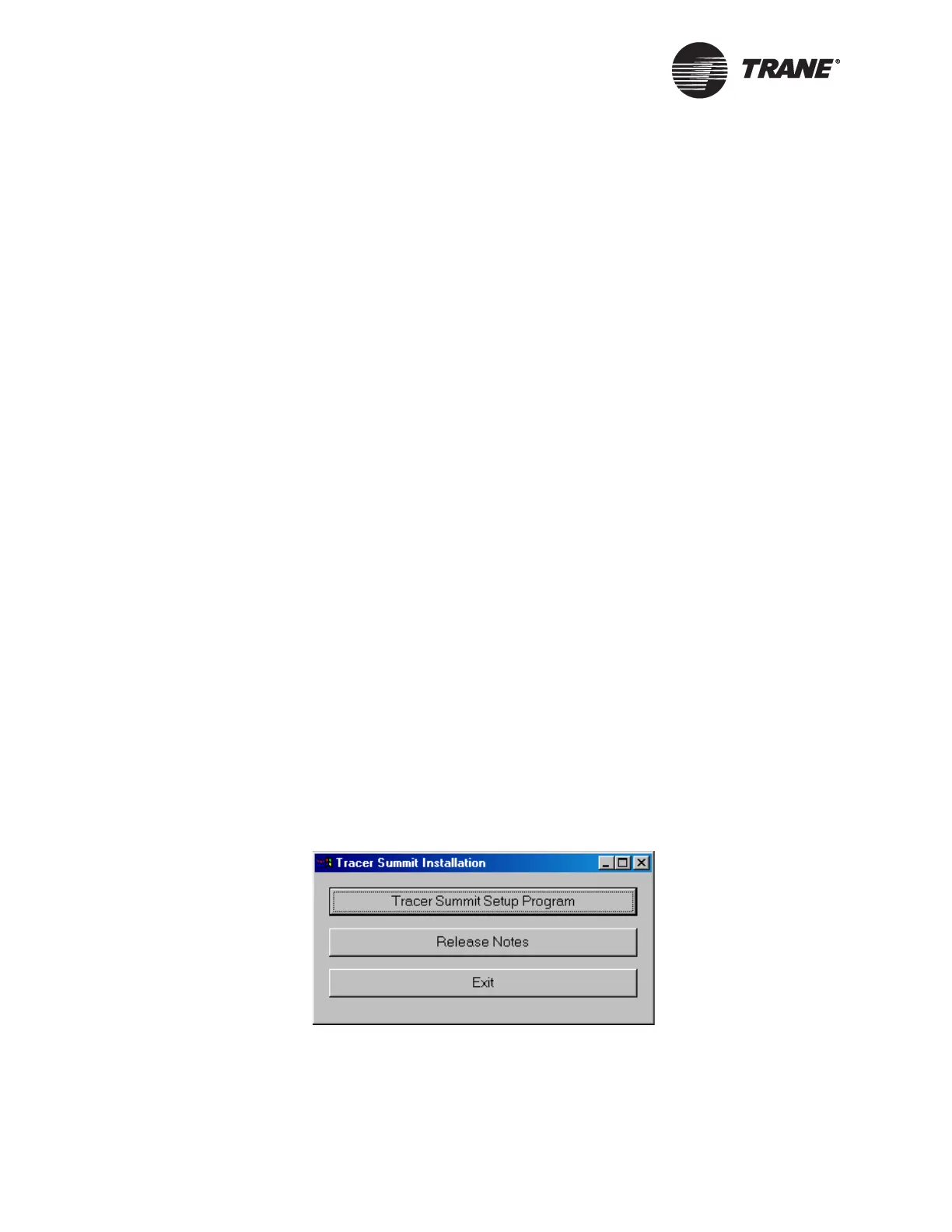Appendix C Tracer Summit Critical Control System
238 BMTW-SVN01F-EN
• Parallel port for printer
• 16-bit sound card with speakers
• PCI slot for Ethernet or ARCNET adapter
• UPS
SQL software installation
The SQL database server is set up and configured by the IS staff at your
facility as designated by Microsoft installation instructions. For more
information, see Using Tracer Summit with a SQL Server Database, BAS-
PRB012-EN (updated instructions for installing SQL in Critical Control
Systems are available in the V16 Read Me notes).
Installing Tracer Summit Critical
Control System using Windows XP
IMPORTANT
Before installing Tracer Summit software, you must disable any anti-
virus software and shutdown any firewall software running on your PC.
You must have Internet Explorer Version 6.0 or higher installed on your
PC before installing Tracer Summit.
To install the Critical Control System software:
1. Close all applications and toolbars. To verify that all tasks are closed,
press Ctrl-Alt-Delete and end all the tasks except for Explorer.
2. Insert the Tracer Summit Critical Control system for Windows CD in
the CD-ROM drive of your PC. Tracer Summit automatically displays
the Tracer Summit Installation screen (see Figure 101 on page 238).
Figure 101. Tracer Summit Installation Screen
3. Click the Tracer Summit Setup Program button.
