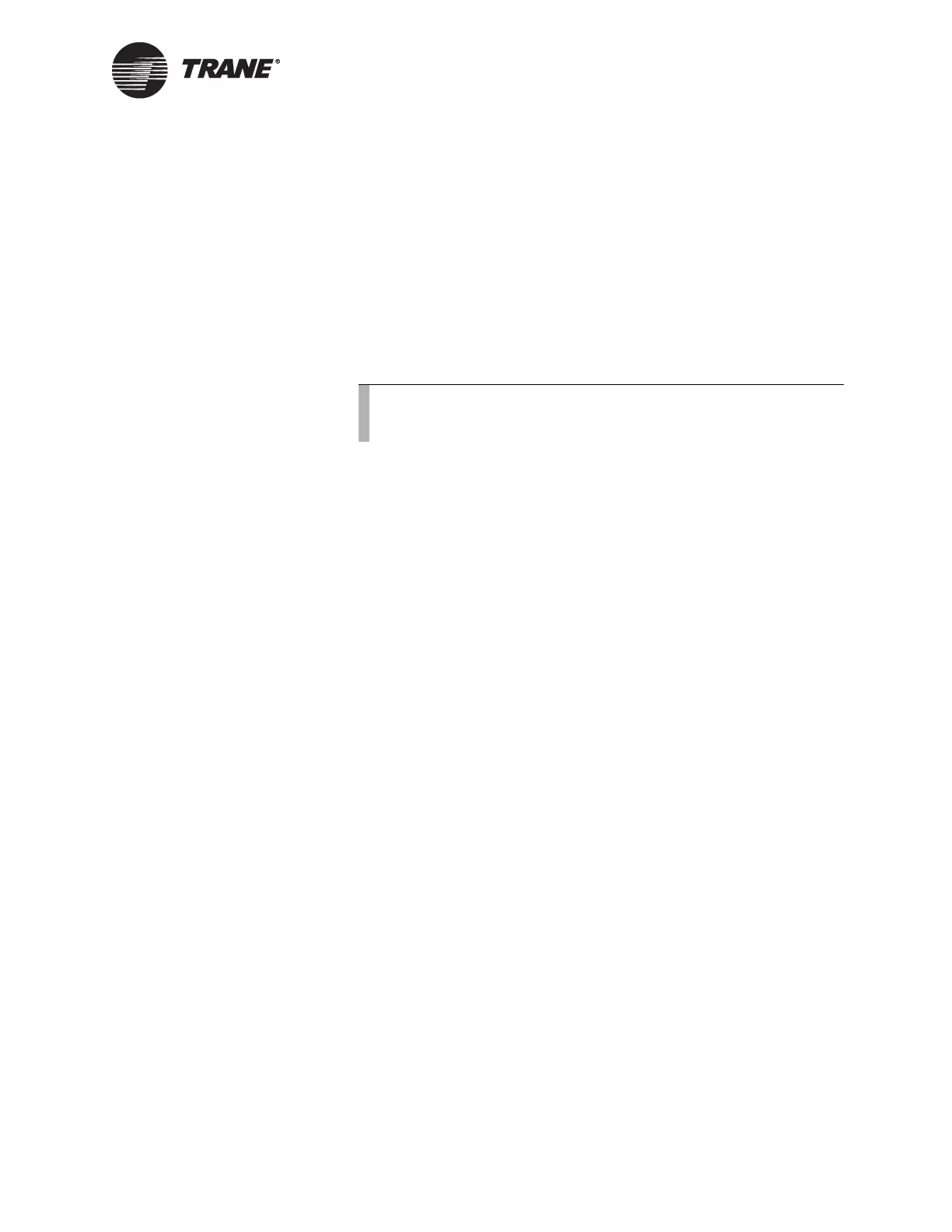LED Codes for BCU Operation Status
BMTW-SVN01F-EN 205
5. The BCU will request a download of the database. When completed,
the LED will return to the “dancing dash” sequence.
Clear Code, Database, RAM, and Reset
Code consists of the BCU image software, which is similar to the BIOS in
a PC. See definitions of RAM in “Clear BCU RAM and Reset”” and of
database in “Clear Database, RAM, and Reset” on page 204.
In most cases, you will force a BCU to accept new code from the PC Work-
station, as described in the System Programming guide. However, this
can also be done at the BCU as follows:
1. Turn off power to the BCU.
2. Set all DIP switches to on.
3. Turn on power. The LED should display the following sequence:
8, E, E (with decimal point flashing for about 10 seconds),
7, 6, 5, 4, 3, 2, 1, -C, Cd, –H, “dancing dash”
4. Turn off power and reset the DIP switches.
5. Turn on power and observe the second display sequence described in
“Startup Sequence Procedures” on page 203.
Note:
You must have a PC Workstation connected, and that worksta-
tion must contain the appropriate version of BCU code.