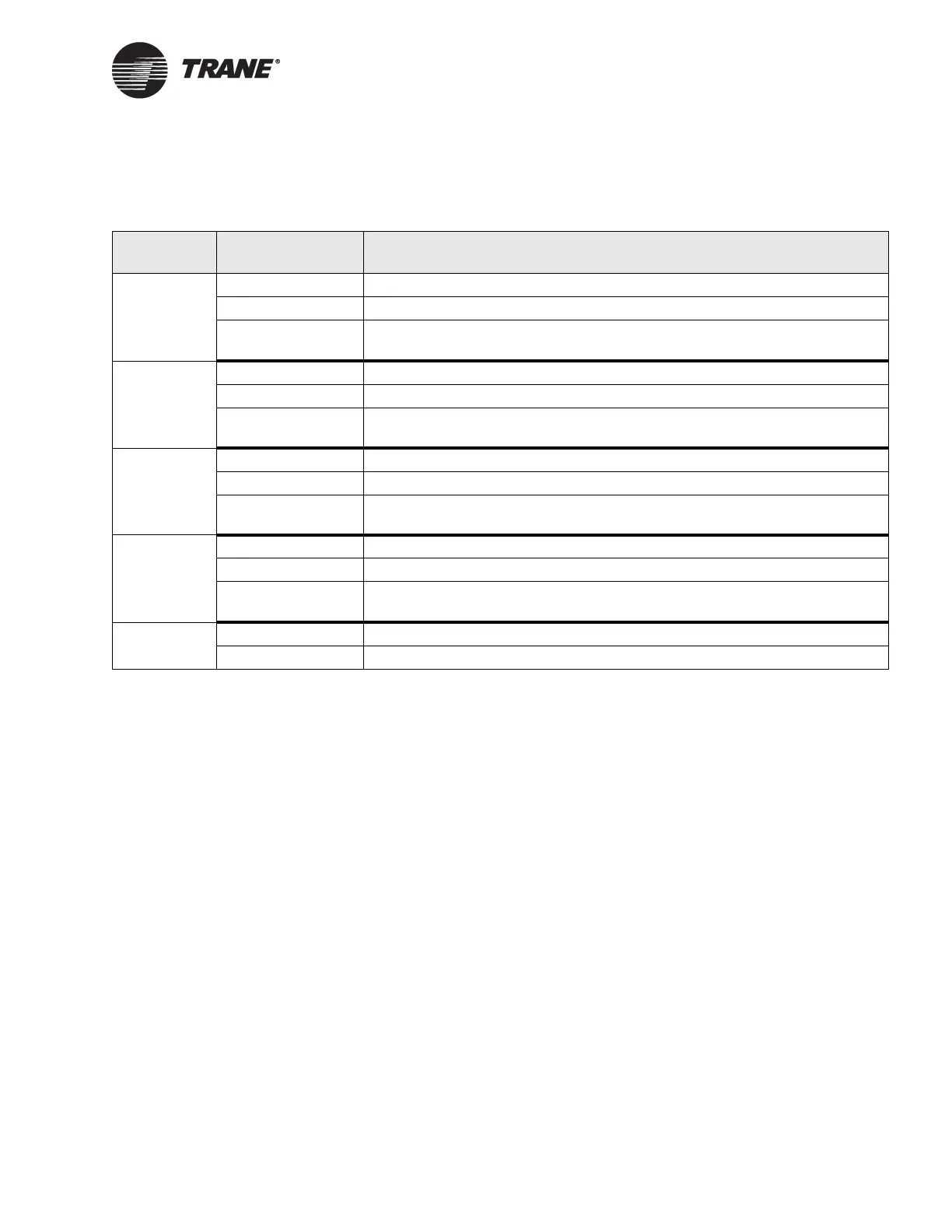LED Codes for BCU Operation Status
BMTW-SVN01F-EN 201
The meaning of each LED code is explained in Table 35 on page 201.
LED Codes for BCU Operation Status
During BCU startup and reset operations, a sequence of codes appears on
the seven-segment LED display. A complete listing of codes and their
meaning appears in Table 36 on page 202.
A decimal point appears on the seven-segment LED display at U11 when
the processor is busy (see Figure 93 on page 200 for location of LED dis-
play). The decimal point disappears when the processor is idle. During
normal operation, the decimal point will flicker, with occasional longer
flashes. If the decimal point appears continuously for more than a second
or two at a time, it may indicate that the BCU is overloaded.
During normal operation, the BCU will also show a repeating “dancing
dash” pattern on the display: bottom segment, middle segment, top seg-
ment, middle segment.
Standard sequences of the seven-segment LED display that appear dur-
ing startup and reset operations are described in “Startup Sequence Pro-
cedures” on page 203 and “BCU Reset Procedures” on page 203.
Table 35. LED Codes for UCM-Communication-Link Status
Link Number LED Meaning
1 CR14 (green) Flashes during transmission of data.
CR15 (yellow) Flashes during reception of data.
CR28 (red) Service mode for a Comm5 card. Flashes during reset and when the Service
Pin button on the Comm5 card is pressed.
2 CR16 (green) Flashes during transmission of data.
CR17 (yellow) Flashes during reception of data.
CR29 (red) Service mode for a Comm5 card. Flashes during reset and when the Service
Pin button on the Comm5 card is pressed.
3 CR18 (green) Flashes during transmission of data.
CR19 (yellow) Flashes during reception of data.
CR30 (red) Service mode for a Comm5 card. Flashes during reset and when the Service
Pin button on the Comm5 card is pressed.
4 CR20 (green) Flashes during transmission of data.
CR21 (yellow) Flashes during reception of data.
CR31 (red) Service mode for a Comm5 card. Flashes during reset and when the Service
Pin button on the Comm5 card is pressed.
Mini-monitor
EIA-232 port
CR24 (green) Flashes during transmission of data.
CR25 (yellow) Flashes during reception of data.