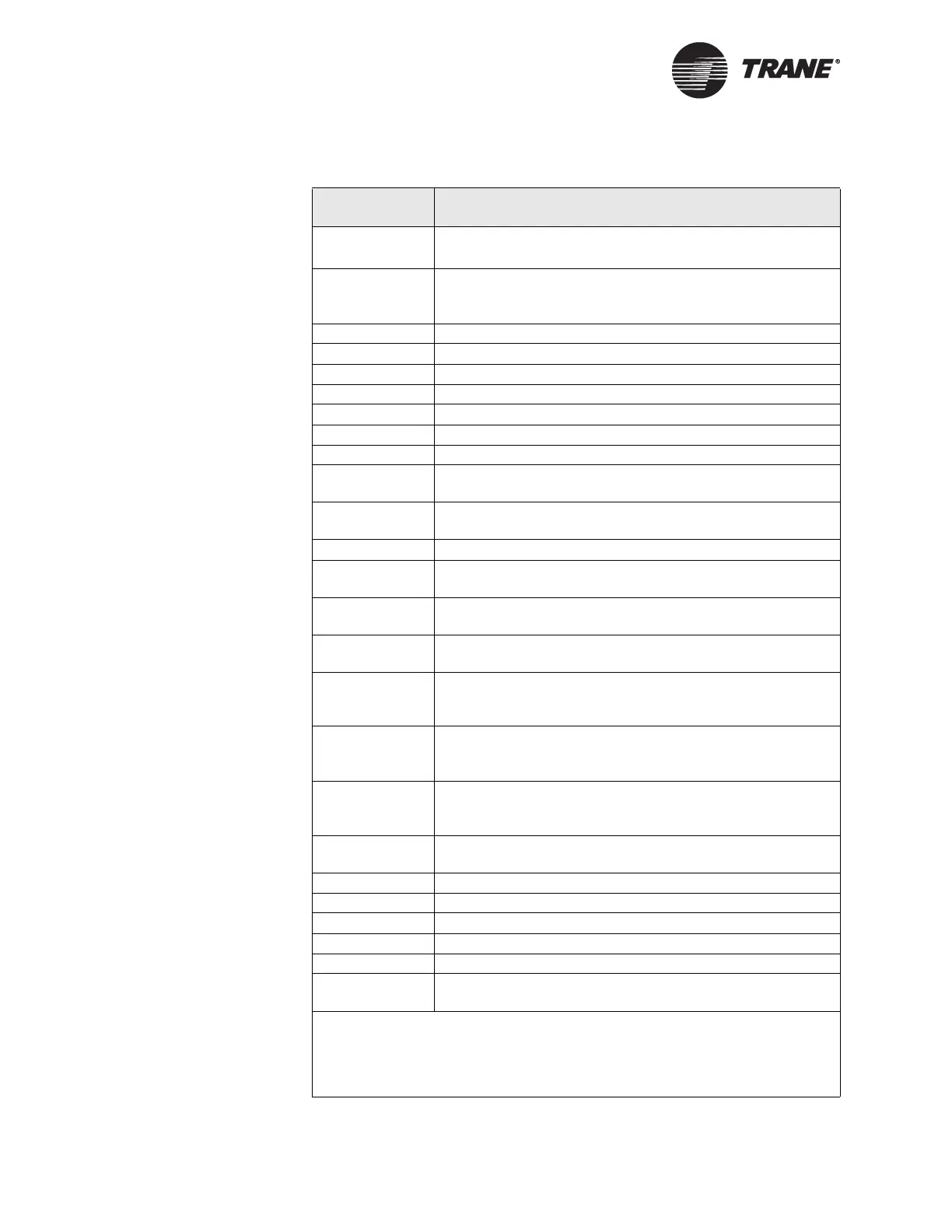Chapter 10 BCU Operation and Communication Status
202 BMTW-SVN01F-EN
Table 36: BCU Operation Status LED Codes
Code Meaning
—
—
—
“Dancing dash”: normal operation with program (data-
base). (Dashes flash in succession, one at a time.)
8 Processor in reset, or no functioning software. This code
will remain present if the standard capacity module is not
inserted or has totally failed.
7 Testing boot loader.
6 Testing main code.
5 Detecting 50/60 Hz power line frequency.
4Testing RAM.
3 Initializing RAM.
2 Partitioning RAM.
1 Initializing optional hardware.
0 RAM intact after power fail. Returning to interrupted pro-
gram.
-C No code, or code is corrupt. Waiting for PC Workstation to
send code.
Cd Code being downloaded.
E Erasing RAM. Turn power off within 10 seconds to avoid
erasing code.
EC Erasing main code. Waiting for PC Workstation to send
code.
F Error during normal operation. Cycle power to restore nor-
mal operation.
-H Code download complete, but DIP switches are all on. Turn
off power to the BCU and set the switches to the desired
device ID.
H Power fail interrupt completed. This will appear briefly
when power is turned off. It may persist if there is a sus-
tained brownout below proper operating voltage.
J Restart due to BACnet or mini-monitor command. This
should be shown for only a second or two before a reset
sequence begins.
-P No program (database). Waiting for PC Workstation to send
program.
Pd Program (database) being downloaded.
L Boot loader not found. Service required.
F0 Error in logic board hardware. Service required.
F1 Error in standard capacity module. Service required.
F2 Error in high capacity module. Service required.
F12 Error programming standard capacity module. Service
required.
Note:
All codes with more than one character will be displayed sequentially one character
at a time. For example, F12 will be displayed as an F, then a 1, then a 2. The display
will repeat that error code until the problem is corrected or the BCU is powered off/
on.